Unity Scaling, a shelf of 2m high and 2m width
I want to create a really simple shelf of 2m high and 2m wide using default 3D GameObjects e.g. Cylinder/Cube.
I read that Unity scale are in meters but If I place a cylinder of 2m high next to a cube of 2m high there is a considerable difference in height. Why is that so ? If 1 unit correspond to 1 m then irrelevant of the GameObject shouldn't the height be the same ?

The other way around would be: How to create a same Shelf as in picture using 3d GameObjets of width and height of 2m.
I am newbie so the question might be too basic.
Answer by sys12 · Sep 22, 2015 at 03:05 PM
I think scaling works quite differently with meters. There is no meters in this world. If the original scale of a box is (1,1,1), it means it has the same size as a default box has. If the box has a scale of (1,2,1), that means the box's length in Y direction is doubled.
https://en.wikipedia.org/wiki/Scaling_(geometry)
If the default sizes of a box and a cylinder are different, then the sizes of them will still be different even though you set them into the same scaling.
Your answer

Follow this Question
Related Questions
Unity 2d - Coordinate grid is way to big? 1 Answer
Content Size Fitter should scale only in one direction 0 Answers
Setting objects that are large-scaled to static causing Unity to be stuck in '5/11 Clustering' 0 Answers
How do I smoothly scale objects with bones? 0 Answers
Imported models from Blender 2.77 are scaled x100 in Unity 5.3 12 Answers