- Home /
Input Button is not setup Error
Greetings,
After i wrote this Code:
Btn.GetComponent<Button>().image.color = new Color(0.5803922f, 1f, 0.654902f, 1f);
This message appeared:
ArgumentException: Input Button is not setup. To change the input settings use: Edit -> Settings -> Input UnityEngine.EventSystems.BaseInput.GetButtonDown (System.String buttonName) (at Library/PackageCache/com.unity.ugui@1.0.0/Runtime/EventSystem/InputModules/BaseInput.cs:126) UnityEngine.EventSystems.StandaloneInputModule.ShouldActivateModule () (at Library/PackageCache/com.unity.ugui@1.0.0/Runtime/EventSystem/InputModules/StandaloneInputModule.cs:227) UnityEngine.EventSystems.EventSystem.Update () (at Library/PackageCache/com.unity.ugui@1.0.0/Runtime/EventSystem/EventSystem.cs:474)
"Btn" is just a UI.Button GameObject, i'm using the "using UnityEngine.UI;"
I tried to reset the Inputs in Window, same Error.
Hope you can help me, thanks!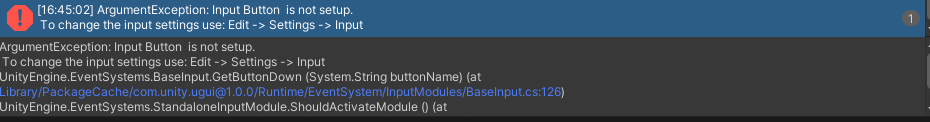
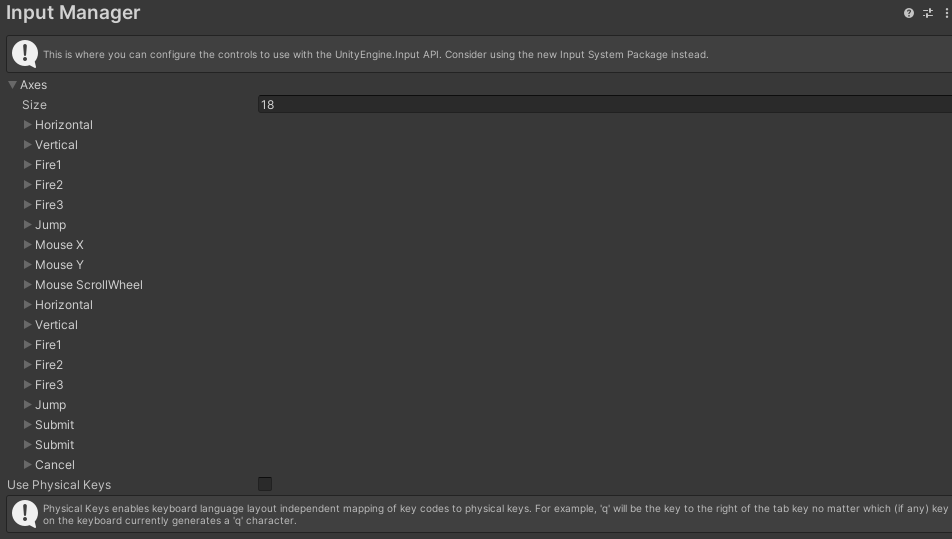
Answer by FreezeD · Jan 18 at 05:00 PM
Found it.
In the Hierachy is a GameObject called "EventSystem". It changed all textfields at the "Standalone Input Module". You can reset this by going in the top right corner and press "Reset". That helped me.
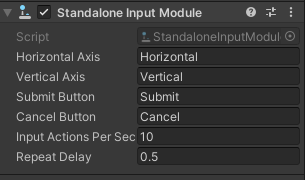
Your answer

