- Home /
blurry textures
hello, when i am in the scene editor and the game the textures are blurry at a distance, any ideas how to solve this?

Have you checked your mipmaps on your garage door texture? And have you tried disabling mipmaps on that texture?
You don't want to disable mipmaps for textures used for 3D objects; it creates artifacts when the camera moves and reduces performance a little.
I know, and it shouldn't have been a problem either, but it worth trying to see if it was the source of the problem or not. At least we can rule that out.
Answer by Eric5h5 · Aug 10, 2013 at 11:40 PM
Turn on anisotropic filtering. Also trilinear.

ive just tried that and it helped it a little bit but it is still really noticeable
$$anonymous$$ax out the anisotropic filtering. It helps more than a little bit.
Answer by Klownzie · Aug 10, 2013 at 11:42 PM
Make sure the resolution is the one you want and that they are not compressed. You can also check the scale and size of the models.
The more information you provide, the more specific I can be.
The textures should be compressed; uncompressed textures use a very large amount of VRA$$anonymous$$ and don't look any better for this sort of thing. Normally you only use uncompressed textures for things like GUI elements that need to be perfect.
That's true, but I've had cases in which truecolor did make a difference.
Your answer

Follow this Question
Related Questions
Assigning UV Map to model at runtime 0 Answers
Why is this texture blurry? 1 Answer
Blurred terrain textures after UniStorm import 1 Answer
Texture being imported extremely low-res 0 Answers
MipMapBias alternative for Android? 1 Answer