- Home /
Why is this texture blurry?
I created an image that looks crisp in preview. However when I import it into Unity and wrap the image around a cube of similar dimensions, it looks fuzzy. Is there anything I can do to make this look as crisp as it does in preview?
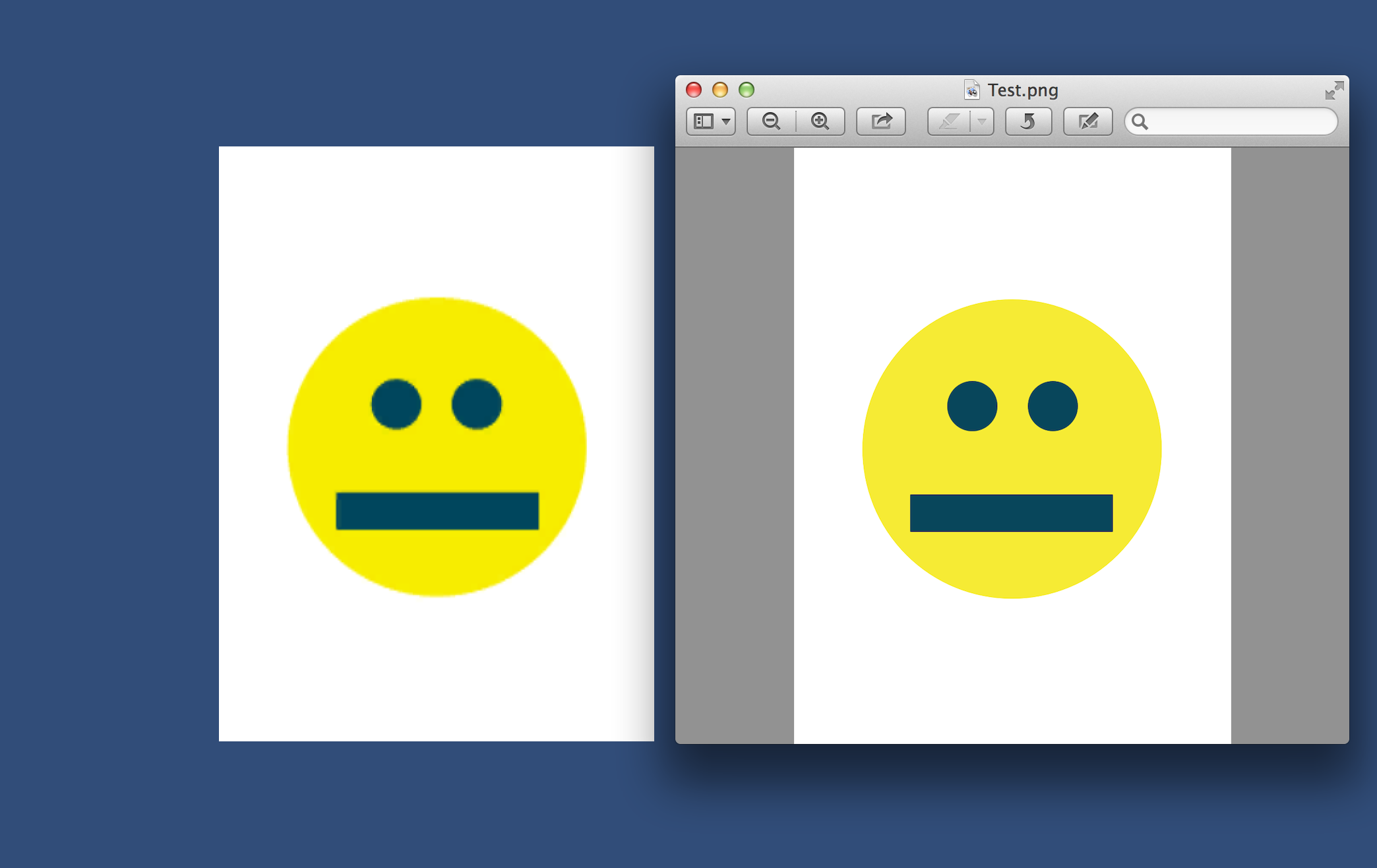
Is the imported texture size (pixels) still the same? Unity sometimes helpfully shrinks them.
turn up Aniso Level and change the format from compressed to True color
Turning up the Ansio Level to 9 and changing the format to true color definitely improved it, though it seems like it could still be better. This may be the best I can get?

Aniso level only has any effect for textures view at an oblique angle, and has zero effect for textures viewed straight on.
Answer by ifisch · Mar 12, 2014 at 11:11 PM
Try checking the max texture resolution in your Quality settings.
Changing this value didn't make the image sharper in this case. $$anonymous$$aybe it would if the image had been larger than the original max value setting.
Your answer

Follow this Question
Related Questions
Blurry Textures on sides of screen in unity. 0 Answers
A node in a childnode? 1 Answer
need help in texturing a city.. 2 Answers
Texture in Unity looks ugly but in Blender it's look Good 1 Answer