- Home /
Realtime Shadow and baking?
How do I bake the AO of something that moves like say my character properly? I saw in a thread someone said thats what you should do in order to get around the horrid shadow tearing and overall bad shadow quality in unity.
Upping the bias even moderately just ruins it.
Here one commentor says bake the AO.
What does he mean exactly?
Man I tried so many thing, spent a whole day just baking in all kinds of ways like a lunatic. Lost much sleep lol.
Here in this question I tried the 2 ways the last guy mentions, but that mixes up lightmap textures and messes it up even more. http://answers.unity3d.com/questions/286403/can-i-cast-real-time-shadows-on-lightmapped-object.html
Also here is the work in progress of my game. I want to achieve a simplistic textured cartoony look for my non static objects. I got it half way to what I want but it needs a little more as you can see. http://forum.unity3d.com/threads/200629-Omega-Void-WIP
So basically how do I go about baking or making the Ambient occlusion lightmaps work on those vehicles and character? To makes it look better. I am using unity pro in case need to know. Should be obvious from the real time shadows in pics.
Please I hope someone can at least point me to another tut or something. Thanks.
Soft shadows, 4 cascades with somewhat low shadow draw distance produces pretty dynamic shadows actually. For baking the AO people usually use sculpting packages like ZBrush and multiply the produced AO map with Diffuse in something like Photoshop. That does not solve any dynamic shadow problems though.
Hey that worked a noticable bit thanks bro.
It was my shadow distance, was pushing it way too high.
Your answer

Follow this Question
Related Questions
Weird black overlay(look like shadow) in WebGL build 0 Answers
Transparent objects and shadow 0 Answers
Weird graphics issue on iPad 0 Answers
Directional Light shining on invalid objects 0 Answers
Shadows pass through meshes after baking 0 Answers