- Home /
Spawn object at a random predeterminated(transform) position
I don`t think doing this right, but i have create a array to store different transform`s and i need to make the script pick a random one.
void Start () {
Transform[] array = new Transform[8];
array[0] = Spawner0;
array[1] = Spawner1;
array[2] = Spawner2;
array[3] = Spawner3;
array[4] = Spawner4;
array[5] = Spawner5;
array[6] = Spawner6;
array[7] = Spawner7;
}
void Spawnar()
{
//HERE I NEED TO PICK A ARRAY that contains the transform, how?
GameObject clone = Instantiate(Enemy, array[Random.Range(0,7)].position, Quaternion.identity);
//
Vector2 origin = clone.transform.position;
Vector2 target = Target.position;
//
Vector2 direction = new Vector2(target.x - origin.x, target.y - origin.y);
clone.transform.up = direction;
clone.GetComponent<Rigidbody2D>().AddRelativeForce(Vector2.up * Time.deltaTime * 100 * 8);
}
Comment
Answer by bolkay · May 04, 2018 at 07:37 PM
Your code should look like this.
using System.Collections;
using System.Collections.Generic;
using UnityEngine;
public class Spawn : MonoBehaviour {
public Transform[] array = new Transform[5];
int random;
public GameObject generate;
public Transform Target;
// Use this for initialization
void Start () {
random = Random.Range(0, array.Length);
Spawner();
}
void Spawner() {
GameObject clone = Instantiate(generate, array[random].transform.position, array[random].transform.rotation) as GameObject;
Vector2 origin = clone.transform.position;
Vector2 target = Target.position;
//
Vector2 direction = new Vector2(target.x - origin.x, target.y - origin.y);
clone.transform.up = direction;
clone.GetComponent<Rigidbody2D>().AddRelativeForce(Vector2.up * Time.deltaTime * 100 * 8);
}
// Update is called once per frame
void Update () {
}
}
Your answer

Follow this Question
Related Questions
Load random gameobject to specific coordinates (2D) 0 Answers
Position an array of objects randomly 1 Answer
How do I make a object from position to position randomly and quickly in an array? 0 Answers
problem moving a prefab object in script (c#) 0 Answers
move enemy to random transform array 2 Answers