- Home /
How to Rotate and move a cube
i have a cube on a plane surface and when i press a left button i want the cube to move left with a +z and also rotate while moving and then come to rest till the next button click.
I am a beginner and have been trying to do this for over a week Any help would be appreciated For a visual representation of what i am saying you can also download the app 'adventure cube' and see how the cube moves and rotates at the same time .
Thanks
Answer by Hellium · Nov 30, 2017 at 08:12 PM
Create a script called CubeControls.cs and put the following code in it :
using System.Collections;
using System.Collections.Generic;
using UnityEngine;
public class CubeControls : MonoBehaviour
{
public float speed;
// The point the cube will rotate around
// They represent the middle point of each 4 bottom edges of the cube
Vector3 forwardRotationPoint;
Vector3 backRotationPoint;
Vector3 leftRotationPoint;
Vector3 rightRotationPoint;
Bounds bounds;
bool rolling;
void Start()
{
bounds = GetComponent<MeshRenderer>().bounds;
// Compute the rotation points
forwardRotationPoint = new Vector3( 0, -bounds.extents.y, bounds.extents.z );
backRotationPoint = new Vector3( 0, -bounds.extents.y, -bounds.extents.z );
leftRotationPoint = new Vector3( -bounds.extents.x, -bounds.extents.y, 0 );
rightRotationPoint = new Vector3( bounds.extents.x, -bounds.extents.y, 0 );
}
void Update()
{
// Make sure you are not already rolling / moving
if ( rolling )
return;
// Rotate around forward point when pressing the up button
if ( Input.GetKey( "up" ) )
StartCoroutine( Roll( forwardRotationPoint ) );
// Rotate around back point when pressing the down button
else if ( Input.GetKey( "down" ) )
StartCoroutine( Roll( backRotationPoint ) );
// Rotate around left point when pressing the left button
else if ( Input.GetKey( "left" ) )
StartCoroutine( Roll( leftRotationPoint ) );
// Rotate around right point when pressing the right button
else if ( Input.GetKey( "right" ) )
StartCoroutine( Roll( rightRotationPoint ) );
}
// Make the cube roll around given rotation point
private IEnumerator Roll( Vector3 rotationPoint )
{
// Compute the real rotation point according to current position
Vector3 point = transform.position + rotationPoint;
// Compute an axis to rotate in the correct direction
Vector3 axis = Vector3.Cross( Vector3.up, rotationPoint ).normalized;
float angle = 90;
float a = 0;
// Prevent the user from rolling since we already are
rolling = true;
while( angle > 0 )
{
// Compute the angle and rotate the cube around the point
a = Time.deltaTime * speed;
transform.RotateAround( point, axis, a );
// Keep track of the remaining angle
angle -= a;
yield return null;
}
// Adjust the rotation to make sure the cube rotates **exactly** 90°
transform.RotateAround( point, axis, angle );
// Allow the user to roll in a new direction
rolling = false;
}
}
However, it will work only with a cube, not with a cuboid.
This worked for me Thanks a lot Would be appreciated if you could explain the thing. Thanks!!
I've added some comments to my code to make it easier to understand
hello i'm try to make a cuboid to move can i change some how this code so can i move it or i have to write a new script ??
Please, take a look at this forum thread for the cuboid script :
https://forum.unity.com/threads/rotating-cuboid-script.163603/
Answer by text23d · Nov 30, 2017 at 06:23 PM
bool StartCubeMovement = false;
Quaternion q;
Vector3 cubepos;
if (Input.GetKeyDown(0))
{
StartCubeMovement =true;
}
if ( StartCubeMovement == true)
{
cubepos = cube.transform.position;
cubepos.z = cubepos.z +1 ;
cube.transform.position=cubepos;
q = cube.transform.rotation;
q.z=q.z+1;
cube.transform.rotation=q;
}
Your answer