- Home /
Android - Create new keystore missing
Hi everyone,
I just built an apk for a new game I'm working on and for some reason I'm missing the 'New Key' option in the publishing settings.
Has anyone else gone through something similar? Any advice?
Thanks in advance!
Answer by Bunny83 · Jul 08, 2017 at 09:48 PM
Your question is a bit confusing. In the title you said "create new keystore" and in the description you said "new key". That's two different things. Have a look at those two screen shots:
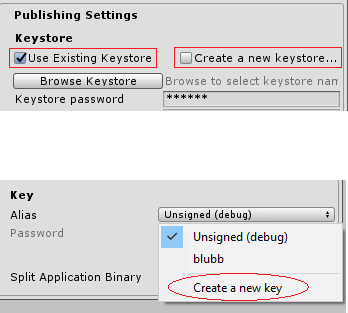
Keep in mind that you have to do the following steps in order.
Creating new keystore and a new key inside
Select the "Create a new keystore" checkbox
Click "Browse Keystore" to choose a file location where you want to create the new keystore
Enter a Keystore password in the two keystore password fields.
Down in the "key" section you would now click the Alias dropdown and select "Create new key".
In the dialog that opens enter a key name and a key password and any other information you want.
When you click "Create Key" two things happen at once. First a new keystore file with the specified keystore password will be created. Second a new key will be created inside the keystore. Note that the keystore is not created if you don't create at least one key inside that keystore.
Create a new key inside an existing keystore files
Select the "Use Existing Keystore" checkbox
Click "Browse Keystore" and select the keystore file where you want to add a new key to.
Enter the keystore password that was used to create that keystore
Down in the "key" section you would now click the Alias dropdown and select "Create new key".
In the dialog that opens enter a key name and a key password and any other information you want.
Click "Create Key" and the new key will be created inside the selected keystore file.
How to use a key to sign your APK
We assume that you now have a keystore with a valid key inside, created with either of the two shown ways.
Select the "Use Existing Keystore" checkbox
Click "Browse Keystore" and select the keystore file which contains your desired key.
Enter the keystore password that was used to create that keystore
Down in the "key" section you would now click the Alias dropdown and select your desired key alias. Note: If there is no key to select besides "Unsigned (debug)" and "Create a new key" your keystore password is wrong- Unity should print an error in the console. If the keystore password was right you should see all keys inside that keystore in the dropdown.
Now you just have to enter the key password that was used when you created the key.
Now just build your project. It will be automatically signed with that key.
This should be all you need to know on how to create a keystore and a key and how to use a key to sign an APK.
Some additional notes:
A "keystore" is just a container for "keys". You can imagine it like an encrypted "zip" or "rar" file.
A keystore file can contain one or multiple keys.
Each key has it's own password. For security it's recommended to not use the same password for the container (keystore) and the key.
Keys can't be changed or deleted once created. That's why it's often recommended to use a seperate keystore + key for each project.
A key is unique. It is not possible to recreate a key which you might have lost or where you have forgotten the passwords.
If you publish a game to the playstore make sure you store your keystore at a safe place. If you loose your key (or access to your key) you can no longer update your game. They key is basically your signature. It actually verifies that you are you. It's your personal fingerprint.
If you restart Unity or if you change to another project, the passwords in the publishing settings will be cleared for security reasons. The passwords are not stored in your project. So when you restart unity you have to re-enter the keystore password, select your key and provide your key password again.
Answer by onebyonegames · Jan 17, 2019 at 09:25 AM
Hi,
I have published an APP with the keystore file. Now to publish the updated APP, I had to give the password, but **i forgot the password, I only have the keystore file.**
Now when i upload the app, Google Playstore gives error report that there is certification error.
please kindly help me to fix this keystore issue. Im unable to update my APP in playstore.
You forgot password to your key? If you miss just key name which is stored in the keystore you can see it by opening keystore with ex. $$anonymous$$eyStore Explorer program.
Your answer

Follow this Question
Related Questions
How do I use Google Upload Key cert in my keystore 0 Answers
Using the Android default debug keystone from Windows 1 Answer
Computer Crashed and Keystore lost 0 Answers
One Signal dependecies issue 0 Answers
[Android] I signed my apk using generated keystore but google said it was signed in debug mode 3 Answers