- Home /
[Android] I signed my apk using generated keystore but google said it was signed in debug mode
I already sign my app using generated keystore. (via the publish settings under player settings)
The apk can be deployed properly into my android devices. But when I uploaded the apk to google developer console, this is what I got.
"Upload failed You uploaded an APK that was signed in debug mode. You need to sign your APK in release mode."
Why wasn't my apk signed in the release mode?
Answer by meat5000 · Oct 17, 2013 at 07:06 AM
Do you still have the Development Build box checked?
I'd advise Exporting to eclipse and signing it from there. I'm not sure how complete Unity's signing process is but there is more to it than simply 'sign'.
I know eclipse performs the complete operation in one go.
You should complete the TypeANumber challenge. It deals with the signing process in Eclipse and explains the situations in which the APK gets signed as Debug.
I had to use the eclipse export wizard and it works (thank for your suggestion though). Still no luck with having Unity sign the apk.
Yeah stick to Eclipse :) It's a pretty quick workflow and you get more options. It works and works right, hence why I use and suggested it :)
Eclipse export wizard FTW!
Please accept the answer if it does what you need :)
Answer by JigneshKoradiya · Jul 28, 2015 at 09:46 AM
you have to visit this video to understand keystore :
Answer by rutter · Oct 17, 2013 at 06:38 AM
Possible solutions:
Thank you,
But I have already looked into those threads. Basically, they are all talking about what I have already done so (which is creating new keystore with password and such) like this:

Still, google said my apk was built in debug mode.
You need to create a new key and select in in key alias after creating new key store.check this link
Your answer

Follow this Question
Related Questions
Unity android keystore issue 3 Answers
App Doesnt install on device (Android) 1 Answer
Android signed APK Installation failed 1 Answer
Keystore was tampered with, or password was incorrect 0 Answers