- Home /
How can i fix this error. UnityEditor.BuildPlayerWindow+BuildMethodException: 3 errors
UnityEditor.BuildPlayerWindow+BuildMethodException: 3 errors at UnityEditor.BuildPlayerWindow+DefaultBuildMethods.BuildPlayer (BuildPlayerOptions options) [0x00207] in C:\buildslave\unity\build\Editor\Mono\BuildPlayerWindowBuildMethods.cs:172 at UnityEditor.BuildPlayerWindow.CallBuildMethods (Boolean askForBuildLocation, BuildOptions defaultBuildOptions) [0x00050] in C:\buildslave\unity\build\Editor\Mono\BuildPlayerWindowBuildMethods.cs:83 UnityEngine.GUIUtility:ProcessEvent(Int32, IntPtr)
Answer by Ankshil · Feb 02, 2018 at 12:57 PM
Build completed with a result of 'Failed' UnityEngine.GUIUtility: processEvent(Int32, IntPtr)
UnityEditor.BuildPlayerWindow+BuildMethodException: 2 errors at UnityEditor.BuildPlayerWindow+DefaultBuildMethods.BuildPlayer (BuildPlayerOptions options) [0x00207] in /Users/builduser/buildslave/unity/build/Editor/Mono/BuildPlayerWindowBuildMethods.cs:172 at UnityEditor.BuildPlayerWindow.CallBuildMethods (Boolean askForBuildLocation, BuildOptions defaultBuildOptions) [0x00050] in /Users/builduser/buildslave/unity/build/Editor/Mono/BuildPlayerWindowBuildMethods.cs:83 UnityEngine.GUIUtility: processEvent(Int32, IntPtr)
I had the same problem when I tried to build an app. I was using unity 2017.2.1f1. I solved the problem by changing the tools in the sdk folder with the tools_r25.2.5 - Download this file online here - https://androidsdkoffline.blogspot.in/p/android-sdk-tools.html
First just rename the tools folder already present in sdk root folder with toolsXXXX and then Unzip tools_r25.2.5 and copy its tools into the sdk root folder.
Still, the error was present then I realized that the jdk version is not correct. So download jdk1.8 here - http://www.oracle.com/technetwork/java/javase/downloads/jdk8-downloads-2133151.html
Download java kit 8u161 and then in Edit->Preferences ->External Tools Set these jdk1.8 path and sdk path.
It worked for me after that and I built my first app using Unity 3d I hope it works for you too.
Answer by garlictechmatlou · Jul 08, 2019 at 11:55 AM
If you are using Unity Ads, disable it and delete the Unity Ads Folder in the Assets folder of your project. Restart Unity and try to build it again. I suggest you use Google Mobile Ads instead of Unity Ads !!!
If you are not using Unity Ads... Make sure your package name is set up correctly. e.g: If your Product Name contains spaces like: My Game. Then package name should be; com.companyname.My_Game.
2.b. If your package name is set up correctly and it still fails, make sure your package name is set up correctly again. Else you can do this: Search on how to export your unity project so that you can import and build and run it using Android Studio
(Make sure There is enough Memory on Your Computer as well ! )
Answer by unisadi · Aug 12, 2019 at 06:25 PM
For me I just changed the settings to Internal and now it works fine! 
,For me I just changed the settings to" internal "and it works fine! 
Your answer

Follow this Question
Related Questions
Cant find android SDK root folder when first trying to build for android 3 Answers
Weird blue/black things appearing on terrain on build 1 Answer
legacy and standard shaders are optimized for android based game development or not? 0 Answers
Build only goes to a black screen when loaded onto Android phone. 1 Answer
Can't update build supports 0 Answers