- Home /
Can't open Monodevelop
I can't open MonoDevelop when I double-click on a script absolutely nothing happens, nothing shows up on the taskbar or in the task manager, I looked up all the processes in the task manager put I can't find any processes for MonoDevelop. I tried deleting MonoDevelop folder on the Unity installation folder and reinstalled unity which automatically reinstalled MonoDevelop but still, MonoDevelop won't launch. I made sure that Monodevelop (Built-in) is selected from external tools on unity, but no luck.
I know I can use Visual Studio and it's working but I really got used to MonoDevelop and I can't get my head around visual studio.
Please help. what can I do?
Does $$anonymous$$onoDevelop run when you launch it on its own from the install folder?
I did try that, absolutely nothing happens. The mouse icon changes to the circle loading thing for less than a second and that's it. It's so frustrating I don't know what to do. I tried everything I could think of, including uninstalling Unity and shutting down my PC everything. Please help
Answer by Smaika · Jul 15, 2017 at 01:34 PM
SOLVED:
In case any one experienced the same issue, what I did is download GTK# for .NET from monodevelop web site http://www.mono-project.com/download/#download-win after downloading I set the installation path to the GTKSharp folder on the unity installation path which should be C:\Program Files\Unity\MonoDevelop\GTKSharp
After installation, every thing worked again.
Answer by Cornelis-de-Jager · Jul 10, 2017 at 02:32 AM
Try changing the default script editor:
It is set to $$anonymous$$onoDevelop, I tried setting it to VisualStudio and then back to $$anonymous$$onoDevelop but still, it won't open , I even tried to launch $$anonymous$$onoDeveop from the installation folder and it didn't launch
Answer by mwaller_RM · Sep 22, 2017 at 02:25 PM
I had the same problem, I tried uninstalling, clearing out things in the registry and even adding a dll other forums said was missing. Nothing worked. I finally found a log in AppData/Local for mono develop that explained what was going on. I couldnt find a file in AppData/Roaming. Simply remove the monodevelop folders in AppData/Roaming and it fixed everything.
Here is the error i was getting:
ERROR [2017-09-22 10:07:49Z]: Error loading properties from file 'C:\Users\Me\AppData\Roaming\ MonoDevelop-Unity-5.0\Config\MonoDevelopProperties.xml': System.Xml.XmlException: '.', hexadecimal value 0x00, is an invalid character. Line 1, position 1. at System.Xml.XmlTextReaderImpl.Throw(Exception e) at System.Xml.XmlTextReaderImpl.Throw(String res, String[] args) at System.Xml.XmlTextReaderImpl.ThrowInvalidChar(Char[] data, Int32 length, Int32 invCharPos) at System.Xml.XmlTextReaderImpl.ParseRootLevelWhitespace() at System.Xml.XmlTextReaderImpl.ParseDocumentContent() at System.Xml.XmlTextReaderImpl.Read() at MonoDevelop.Core.Properties.Load(String fileName) in c:\buildslave\monoDevNGExAddin\monodevelop\main\src\core\MonoDevelop.Core\MonoDevelop.Core\ Properties.cs:line 323 at MonoDevelop.Core.PropertyService.LoadProperties(String fileName) in c:\buildslave\monoDevNGExAddin\monodevelop\main\src\core\MonoDevelop.Core\MonoDevelop.Core\ PropertyService.cs:line 214
Hope this helps you. NOTE: if you have tried to open a few times you may want to open the tast manager and kill the monodevelop process(s) that are running or restart your pc. each time i tried to open it, it would start a a new task but not open.
Your answer

Follow this Question
Related Questions
How to add NuGet package into my MonoDevelop project? 0 Answers
how to make it that longer the key is pressed the faster the object rotates? 1 Answer
MonoDevelop Error [NameSpace name UnityEngine could not be found] 0 Answers
How to store a gameobject in a variable 1 Answer
Player object is being destroyed after OnClick() event 1 Answer