- Home /
How to edit project window?
I don't remember changing any settings and the project window folder layout changed... It used to be big icons for folders side by side and now they are in order vertically. Unlike in common folders I can't seem to find a way to alter the folder content layout. So the question. How do I change it back to what it used to be?
Answer by Bunny83 · Nov 16, 2017 at 01:43 AM
Just check the window menu of the project panel at the top right:

You want the two column layout. In addition if you use the two column layout there's a icon size slider at the bottom. If you drag it all the way to the left the icons will show as a list instead of Icons. So if you want large icons, drag it to the right.
![]()
I actually prefer the one column layout. But that's up to you.
Your answer