- Home /
How to customize the Layout of windows (in Development mode)
I don't mean GUIWindows, but the Unity interface itself. I am trying to create a custom Layout by dragging windows around, and I keep hitting restrictions.
My problem is, the windows all seem to have a minimum size - For example, say I am trying to recreate the wide Layout - but I can't shrink the Hierarchy/Project windows down past half the screen height. So how was that layout created in the first place? :)
Is there some setting to change this? Or another way to re-arrange/resize windows?
Answer by jashan · Feb 14, 2010 at 10:58 AM
I tried to reproduce the behavior you're describing - but I can scale the project pane to a pretty small size here (12 items visible in the height and "pretty narrow"). However, to recreate the "wide" layout, I don't think you even need to do that kind of scaling: When you take a pane at it's tab (e.g. "Project"), you can move it around and when you reach the lower area of the main Unity window, it shows you where it would put the pane if you now let go of it (you have to drag it almost to the border of the window, if you want to include it in the lower part, for example).
So the steps to recreate the wide-layout if you just have the scene view would be:
- Add Tab / Project
- Drag Project Pane away from the main scene view to the lower part of the main window
- Now you should have project view below scene-view
- Add Tab / Hierarchy (anywhere you like)
- Drag Hierarchy Pane to the leftmost part of where your project pane is
- Add Tab / Inspector
- Drag Inspector to the rightmost part of the screen, right where the scene pane meets the project pane (this one was a bit more tricky ;-) )
Hm, when I try from scratch with a new Tab, depending on where I place it, it seems to be free-floating, and I can lower it to appear as small as I like. Is that what you are saying?
If I drag it so it snaps to the Scene window boundaries, then I can not adjust the size below a certain point. (This is on Windows, in case it's a windowing issue :)
So you can add it to the lower part of the Windows but you can't make it smaller than a certain amount? I forgot to ask what your sceen resolution is; I'm working on 1920x1200 - so maybe that makes the difference. However, I think you should be able to get the same layout as the "wide" layout provides (in other words: the wide layout shouldn't be able to get the panes smaller than you can).
PS: The smallest height for the project pane when "attached" is almost the same as when free floating for me: 11 items. I also can't get it smaller ... but also don't see what would be the use of having it even smaller than that (even that small, it's hardly useable).
11 items is about what I see, also, or possibly 12. And my screen resolution is a lowly 800x600 :) I tried it at 1280x1024, and got the same 11 items, as you said. So I guess that is the answer, there is a $$anonymous$$imum size. I still don't quite understand why, when I select 'wide' layout, it starts at 7 items, and only expands to 11 when I try to resize it. :) Ah well...
Answer by BradLeeD · Mar 15, 2018 at 01:45 AM
I have found the answer to this - in my case - If you have Windows - and click on desktop - go to display properties.. Now find where it says - "Change the size of text, apps, and other" ... If this is set higher than 100% - then try lowering it one increment at a time .. I'm not sure how it will affect things with different resolutions but in my case.. I use 4k - 2160.. and had mine set to 350% in order to be able to see text on my screen better. (terrible eyes lol) - I set mine down to 300% and now unity's windows can be changed to go MUCH smaller than before. Hope this helps!! Happy coding! :)
Your answer