- Home /
Audio Volume Help
I set my audio sources and my music seems to be working find even some of my SndFX are fine as well but some of my recorded voice overs are not working so well. They are all very low volumes and even set at 10K they still don't seem to be changing...any idea??
Answer by Wolfram · Aug 04, 2010 at 04:40 PM
If you use mono sounds, they probably default to being 3D sounds, so they are placed somewhere in your scene, and play at low volumes if your camera is not at that position. If you just want to play a sound, no matter where you are, disable the "3D Sound" toggle in the import settings of your AudioClip.
I figured it out..it was the roll off ..the volume wasn't doing anything..but the rolloff seemed to effect the volume..so its fixed now..thanks again
I have little diffrent issue with sounds, I have few BG sounds on our game, all BG sound are 2D, "Compressed in $$anonymous$$emory", 128 bit and not hardware decoding. Game is universal build (iPhone+iPad).
When I install the game in iPad sounds work perfect with proper volume as soudn artist gave, but when we install same build in iPhone 5 or iPhone 5S, sound volume descre to 20-25%.
We have also checked it using download same audio file in both device from mail and play from librery, it's works perfect with proper volume and sound effect in iPhone 5, iPhone 5S and iPad, but it's not working good with unity in iPhone 5 and iPhone 5s.
Your answer

Follow this Question
Related Questions
webgl volume just doesnt work 0 Answers
How to get current volume of an AudioSource. 3 Answers
Rigidbody crate collide sound. 0 Answers