- Home /
webgl volume just doesnt work
I really can't with this. I have been trying to find work arounds constantly for WebGL's lack of support for the volume + audiosource.
First off im working in 2019.2.21 , bc its the last version of Unity that you could even use video in. NOW i have finally found a work around to my problem that the AudioSource's settings are completely ignored in the webgl build, no max distance, no falloff, its all f***ed. THEN i thought "omg ill use a pause menu and sliders" and after a full 12 hours tinkering to figure that out, and having it work in editor, I exported it and guess what. he build completely ignores the volume sliders as well, and so all video volume blast full volume over each other, and the volume sliders that work in Unity Editor, do Not work once in the internet.
I'm testing in Chrome, Safari, and Firefox, nada. Can anyone please offer some answers? Like literally anyway I can do this. All i have multiple videos in one scene, i do not want to use multiple scenes for the videos, and I want to be able to have ANY say in the level of the audio/the falloff/max distance.
Sorry for my attitude im just like reaching my breaking point when it comes to Unity for WebGL.
Thank you to anyone!
Your answer

Follow this Question
Related Questions
How to get current volume of an AudioSource. 3 Answers
WebGL audiosource max distance not working 1 Answer
Need help with AudioSources 1 Answer
Audio Volume Help 1 Answer