- Home /
2D car track method
Hi,
I've recently decided to start putting together a 2D racing game (similar to the ones that you climb the hills in) for iPhone. I'm however really new to working with 2d in unity but I've been using Unity for a long time.
I'm finding it very difficult to find a good way of actually making the track. I have thought of several ways including:
-making a 3d model consisting of about 9 or 10 squares/planes next to each other horizontally and applying a texture on each.

-After, I could make a 3d surface of the hills that the car will physically ride on. But I'm not sure whether this would be a good way of making this game as I'm planning to have many levels and 9-10 textures per each seems a lot.
Could you please help me or suggest another way of accomplishing this concept. Any help is greatly appreciated so thanks in advance.
Answer by Meltdown · Feb 24, 2011 at 10:59 AM
Why not for each level make one single mesh? Then you can apply one texture to the entire mesh, or different textures to the faces depending on the look you want.
You then have your car with wheel colliders which acts like a real car frozen on the Z axis and you put your camera to the side, that tracks your cars position.
That is how I would do it.
Good luck :-)
Thanks for a quick reply $$anonymous$$eltdown but as you said one texture, how would that be possible? I mean quality-wise.
I use 3ds max to make the mesh so would it maybe be possible to make one mesh but apply a separate material to each of the faces, together creating a multimaterial?
Your answer