- Home /
Unity Pro without Unity Splash Screen not working
Hey everyone,
we are using Unity 5.2p1 with a Unity Pro license and an iOS Pro License. Whenever we build our game with XCode 7 for iOS9 without the Unity SplashScreen our splash screen is shown, but the first scene is missing all background assets except for a few images. Also the screen does not get refreshed and the few images visible flicker in every position they were during their animation frames. Seems like GL is not clearing or something like that.
When using the Unity Splash Screen, It shows in between ours and the first scene and the scene also loads perfectly fine.
What's the difference loading or code whatever-wise that it works with, but not without the Unity Splash Screen.
Answer by hexagonius · Sep 22, 2015 at 07:28 PM
SOLUTION:
DISABLE Settings for iOS -> Other Settings -> Auto Graphics API
Remove Metal from the graphics APIs
OR
Check the cameras for possible Don't clear flag
Your answer

Follow this Question
Related Questions
Blackscreen rendered in Vive HMD when using Render Pipelines 0 Answers
Black screen problem on some android devices - Lags if games manage to start 0 Answers
Black screen after splash screen for few seconds 1 Answer
Unity splash image for Android build is black 1 Answer
How to fix normal map artifacts? 0 Answers