Too subjective and argumentative - Off-topic - Not reproducible - Maybe search the forum for an existing thread, if theres not one, make one there. Discussion is welcome on the forum.
Unity Editor very slow using graphics processor Nvidia GeForce GTX 1060
The editor is very laggy while using the graphics processor. I'm using the newest driver version (391.01). I know its the Nvidia graphics driver because if I use the integrated graphics on my processor (i7 - 7700HQ) the lag is gone. Does anyone else experience the same problem and maybe has a solution?
This might not be a Unity issue.
https://forums.geforce.com/default/topic/967582/gtx-1060-freezes-stutters-/
This looks like a different kind of problem. I don't experience lag anywhere else besides the Unity Editor.
Ok, any more information you can add?
Have you tried Performance Power mode under 3D settings in Nvidia Control panel? Also check if OS throws up any warnings in your Event Viewer?
Is it the same if you switch off On Board Graphics in BIOS? Its curious how your Network is $$anonymous$$IC$$anonymous$$ING IT at 77$$anonymous$$egs but your disk is doing nothing.
Answer by seandolan · Feb 27, 2018 at 12:28 PM
Does this fix it? 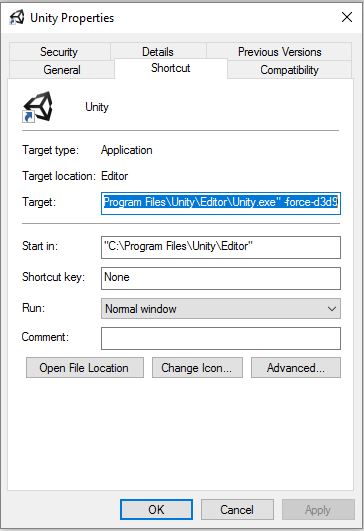
Tried this but unfortunately no, still the same problem.
Also whats you CPU and memory looking like in Task $$anonymous$$anager when you are running Unity? We really need a bit more info.
Look in Resource $$anonymous$$onitor to get a better insight.
Follow this Question
Related Questions
Mouse graphic glitch in Game tab 2 Answers
My map turns blue red and green always! 0 Answers
Unity Mac version 5.2.3f1 crash every time after 5 minutes 0 Answers
Prefabs in limbo causing HUGE lag 1 Answer
Shader Error - Unable to Build 0 Answers