Other
Prefabs in limbo causing HUGE lag
I wonder if this is some odd bug introduced from the transform component rewrite they talked about. Really strange to me.
ANSWER: I won't post as an answer so that hopefully a Unity rep will chime in with a in depth answer of what is happening under the hood. So basically, it appears that my terrain meshes prefabbed parent was in a weird limbo as my only option was to apply changes, and no option to break prefab instance. Once I applied changes, the lag went right away. I also then was able to break the prefab instance. I also noticed that even simply selecting the prefab object in the inspector caused huge lag. So it had nothing to do with the editor script, it was entirely unity prefabs.
I have updated the title of this issue to be more correct to the issue, and removed my initial lengthy editor script issues to make this more straight forward.
Answer by Adam-Mechtley · Dec 04, 2016 at 10:38 AM
A good idea is probably to profile the editor when you are experiencing this problem. You might find this helpful: http://answers.unity3d.com/questions/316530/how-do-i-profile-custom-editor-window-performance.html
Follow this Question
Related Questions
Unity lagging when isn't running game 0 Answers
Troubleshooting sudden editor lag 0 Answers
Custom Inspector changes not updating target in Edit Mode 1 Answer
Game lags when a quad background is added. 0 Answers
Lags in editor 0 Answers