- Home /
Error importing folder: pathName already mapped?
Sometimes when importing an asset I've created or exported as a .unitypackage I see this error:
Error importing folder (The pathName [some path] is already mapped to [some hash]. But the meta data wants it to be mapped to [some other hash])
Does anyone know the cause or how to fix/prevent the problem?
Hi jimfle$$anonymous$$g , Sorry to bother you but I am having the same problem than you. Could you fix it? Thanks Alejandro Castan
Hi Alejandro. The best I could do to fix the problem was to make sure a package is exported from Unity 4.6+ if it's going to be imported by Unity 4.6+ and exported by Unity 5+ if it's going to be imported by Unity 5+. Other than that I wasn't able to find a workaround.
Answer by MrDude · Apr 07, 2015 at 05:52 AM
It happened to me once only but I have no idea why or how it happened. I think it happened after I upgraded a u4 project to u5 then later tried to reimport the asset that was imported during u4. I think so... Like I said, it only happened once.
The only thing I can think of is that perhaps you have two kits that share the same folder/scripts like for instance two assets that create the Assets/StandardAssets folder but in one package the UID for the folder is one value while in another it has another value so when it tries to create the same path twice it goes "Hold on a minute...! What's this?"
That's the only reason I can come up with for this happening...
The U4 to U5 conversion sounds promising. I'll test that out.
EDIT: This does appear to be the problem. Packages and assets exported from Unity 4.6+ create these errors when imported into Unity 5. They appear to be harmless, just worrisome for users.
I'm exporting from Unity 5.0.1f1 and still getting those errors when I import them so I dont' think this has anything to do with 4.6 assets
@greggman I'm having this problem too... It's causing some of my assets to not import from the package though...
Your answer