- Home /
Mouse Look Freeze on Pause?
Hey can someone help me with freezing mouse look when I pause? I've looked at loads of posts but I don't understand them so ye. I'm using the original mouse look from the first person standard assets Unity comes with but I can't figure out how to freeze the looking around when selecting between 'continue' and 'quit'. I got a pause menu asset called Pause Controller (Picture included) and draged 'PauseController.prefab' into the Hierarchy and it works but I want the camera to stop looking around when selecting.
using System;
using UnityEngine;
using UnityStandardAssets.CrossPlatformInput;
namespace UnityStandardAssets.Characters.FirstPerson
{
[Serializable]
public class MouseLook
{
public float XSensitivity = 2f;
public float YSensitivity = 2f;
public bool clampVerticalRotation = true;
public float MinimumX = -90F;
public float MaximumX = 90F;
public bool smooth;
public float smoothTime = 5f;
public bool lockCursor = true;
private Quaternion m_CharacterTargetRot;
private Quaternion m_CameraTargetRot;
private bool m_cursorIsLocked = true;
public void Init(Transform character, Transform camera)
{
m_CharacterTargetRot = character.localRotation;
m_CameraTargetRot = camera.localRotation;
}
public void LookRotation(Transform character, Transform camera)
{
float yRot = CrossPlatformInputManager.GetAxis("Mouse X") * XSensitivity;
float xRot = CrossPlatformInputManager.GetAxis("Mouse Y") * YSensitivity;
m_CharacterTargetRot *= Quaternion.Euler (0f, yRot, 0f);
m_CameraTargetRot *= Quaternion.Euler (-xRot, 0f, 0f);
if(clampVerticalRotation)
m_CameraTargetRot = ClampRotationAroundXAxis (m_CameraTargetRot);
if(smooth)
{
character.localRotation = Quaternion.Slerp (character.localRotation, m_CharacterTargetRot,
smoothTime * Time.deltaTime);
camera.localRotation = Quaternion.Slerp (camera.localRotation, m_CameraTargetRot,
smoothTime * Time.deltaTime);
}
else
{
character.localRotation = m_CharacterTargetRot;
camera.localRotation = m_CameraTargetRot;
}
UpdateCursorLock();
}
public void SetCursorLock(bool value)
{
lockCursor = value;
if(!lockCursor)
{//we force unlock the cursor if the user disable the cursor locking helper
Cursor.lockState = CursorLockMode.None;
Cursor.visible = true;
}
}
public void UpdateCursorLock()
{
//if the user set "lockCursor" we check & properly lock the cursos
if (lockCursor)
InternalLockUpdate();
}
private void InternalLockUpdate()
{
if(Input.GetKeyUp(KeyCode.Escape))
{
m_cursorIsLocked = false;
}
else if(Input.GetMouseButtonUp(0))
{
m_cursorIsLocked = true;
}
if (m_cursorIsLocked)
{
Cursor.lockState = CursorLockMode.Locked;
Cursor.visible = false;
}
else if (!m_cursorIsLocked)
{
Cursor.lockState = CursorLockMode.None;
Cursor.visible = true;
}
}
Quaternion ClampRotationAroundXAxis(Quaternion q)
{
q.x /= q.w;
q.y /= q.w;
q.z /= q.w;
q.w = 1.0f;
float angleX = 2.0f * Mathf.Rad2Deg * Mathf.Atan (q.x);
angleX = Mathf.Clamp (angleX, MinimumX, MaximumX);
q.x = Mathf.Tan (0.5f * Mathf.Deg2Rad * angleX);
return q;
}
}
}
][1]
Thanks in Regards :)
Answer by AidanHorton · Oct 31, 2017 at 09:21 AM
Create a variable in the pause script which holds a reference to the 'mouselook' script, then when the game is paused, disable the script. Something like this:
public MouseLook mouseLook;
void OnPause()
{
mouseLook.enabled = false;
}
void OnContinue()
{
mouseLook.enabled = true;
}
Obviously the script will have its own pause and resume functions, so just stick the disable/enable methods in their respective functions and it should work fine.
Your answer

Follow this Question
Related Questions
Detect mouse movement 1 Answer
How to select one prefab from more ? 0 Answers
Having a first person player look at the mouse on the y axis 1 Answer
Problem with Alt + Middle Click Drag for Camera (Windows) 3 Answers
Invert movement in editor? 0 Answers