- Home /
Problem with Alt + Middle Click Drag for Camera (Windows)
Okay, first of all, I'm completely new to Unity, and I know this is a very 'newbie' question. I realise that to move the scene camera I hold ALT, hold the middle mouse button and drag. However, that won't work for me.
My question is: is there any setting or similar to set this? Or am I doing it completely wrong?
The Alt+left click to rotate works, but the move camera will not work. Currently I am using either arrow buttons or the "pan" tool at the top, but neither are particularly efficient and a keyboard shortcut like the rotate one would be very helpful.
Thankyou very much in advance, Callum. :)
that is strange, holding alt and middle mouse button should pan the view. Are you $$anonymous$$ac or PC and do you have any unique mouse or tablet?
Answer by Molix · May 10, 2010 at 08:00 PM
There is a hot key for the "pan" tool -- 'q'.
('q', 'w', 'e', 'r' are the top tools).
Thankyou. While not fixing my exact problem, that's been very helpful. Thankyou.
Hi, is there a way to remap this to $$anonymous$$IDDLE CLIC$$anonymous$$ + alt?
I don't quite understand what kind of movement you would expect. When you just hold down the middle mouse button you can pan the camera regardless of the current selected mode. Pressing ALT doesn't change anything. Pressing Shift does make it pan faster.
Holding the right mouse button will rotate the camera around it's origin. Whild doing that you can use WASDEQ to move along the cameras axis (WS - forward, DA - right, EQ - up). You basically have FPS controls
Holding ALT + right mouse button allows smooth zoo$$anonymous$$g when moving the mouse left-right. You can also zoom using the mouse wheel but in steps of course.
Holding ALT + left mouse button allows to rotate around the cameras "focus / pivot point". Note that when pressing "f" after selecting an object will move the focus point to the center of that object so using ALT + left allows you to orbit the object. $$anonymous$$eep in $$anonymous$$g that using "FPS" mode (just right click) will keep the focus point like "on a stick" in front of the camera at the current distance / zoom.
What exactly isn't working for you? If one of these isn't working for you, you may have some messy editor script which eats up the middle mouse button? $$anonymous$$aybe a custom tool is active? Like the terrain editor?
Answer by JanEduard · Jul 23, 2020 at 03:12 PM
A 3-button mouse uses ALT + middle mouse button to move. When that stops working, you probably still can use the 2-button mouse function to drag. The short cut for that drag action is ALT + Control + left click.
Answer by Edud123 · Jul 23, 2020 at 03:21 PM
For me you don't need to press ALT if you are using middle click and so try that
Your answer

Follow this Question
Related Questions
Camera movement question 1 Answer
GameObject follow the mouse 3 Answers
How do I implement double click feature to move camera back to previous position? 1 Answer
How do I move the player towards the direction of the camera using cinemachine? 0 Answers
C# move main camra via mouse position on boarders around screen script for RTS Game 0 Answers