- Home /
Answer by straydogstrut · Apr 16, 2010 at 02:06 AM
A similar question was posted here a few days ago. Some of the suggestions there include:
- using guiText/guiTextures
- switching your text fields to use the GUI.Label style (ie non-interactive)
- catching input before calling the GUI
Hopefully it will be useful to you.
Answer by Eric5h5 · Apr 02, 2010 at 01:13 AM
As far as I know, this is hard-coded behavior and can't be changed.
Answer by RElam 1 · Jun 07, 2010 at 08:08 PM
Found a nice solution to this, looks like the behavior is not to hardcode alpha to .5, but to multiply it by .5. Therefore, setting the color to (1,1,1,2) results in the same color after this hardcoded math is done. So, for disabled controls, just do
GUI.color = new Color(1,1,1,2);
and set it back when done and your control's appearance will not change. Least it's working for me in the editor so far.
Answer by Lucas Meijer 1 · Apr 01, 2010 at 09:11 PM
You can specify how GUI elements should behave in which situations by creating your own guiskin, or modifying an existing one. Look up "GUISkin" in the help.
Are you sure about that? Because there are no settings I can find that override the "make all controls semi-transparent when GUI.enabled == false" behavior.
I thought it the transparency was just part of the texture used. I might be wrong, will have to look it up.
Your answer

Follow this Question
Related Questions
Enable/Disable Game Object With GUI Button 1 Answer
Re Enable C# script on camera 1 Answer
Enable/Disable children / group of objects 0 Answers
how to perform undo action in unity? 2 Answers
OnGUI Button 1 Answer