Why does Unity invert the X axis on imports?
This question has been asked in one form or another several times, but the answers I have found deal with it in terms of one or another of the popular modeling programs. In my case, there is no modeling program. I have created a very simple .obj file.
Here it is:
v 0 0 1 v 1 0 1 v 0 1 1 f 3 2 1
As you can see, all of the coordinates are either zero or one. The vertices are used to make a simple triangle. When I import this file, I can create a triangle in my scene, but the x coordinate is treated as though it were -1, not 1. All other coordinates are treated correctly. In the picture below, the cubes are all scaled by 0.1. The green cube is at (0,0,0), the red cube is at (0,0,1), the yellow cube is at (0,1,1), and the blue cube is at (1,0,1). The triangle's corners should each be at the center of the one of the red, yellow, or blue cubes, but the corner at (1,0,1) is drawn as though its vertex had been defined as (-1,0,1).
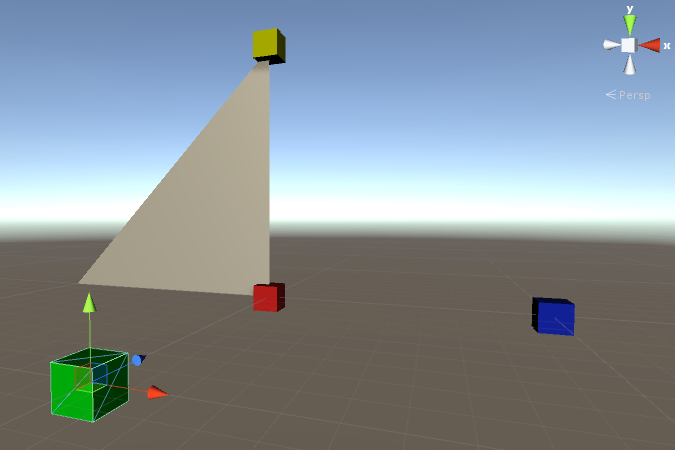
This doesn't have anything to do with a modeling program, since I'm not using one. I'm simply feeding raw data directly to Unity, which is processing it in a way I didn't expect.
Can anyone help me understand why Unity is doing this? Thanks!
Your answer

Follow this Question
Related Questions
FBX animation import problem 0 Answers
Imported animations doesn't work on skeletal mesh they were created with 1 Answer
unity crashes while importing large 3Dmodel file 0 Answers
FBX- file Maya Import, texture remains grey 0 Answers
.unitypackage opens a new Unity instance, then says "Unity is already open" and closes 2 Answers