FBX- file Maya Import, texture remains grey
Hey guys,
I know this question has been asked here many times, but so far no answer could help me with my problem and I am sitting for days now, tryring to figuring it out. .:/
I have created a few 3D-models with textures in Maya and I've exported them as fbx files including the fbm-Folder with the matierials in it. I've imported the fbx file as a new asset in Unity, the model appears, but not all of the textures are shown correctly. Some of the materials are just grey, as if they don't have applied texture onto them.  As you can see in the Image, the pants-material is not shown, however the hair-material, which is a PSD-file as well, is visible. In the material Folder the material are shown correctly.
As you can see in the Image, the pants-material is not shown, however the hair-material, which is a PSD-file as well, is visible. In the material Folder the material are shown correctly.
I hope somebody can help me pls!
thanks,
Sany
Does material in your materials folder has your textures assigned?? Have you deleted unused nodes in hypershade??
Yes, the texture is assigned and unused nodes are deleted. The only odd thing is that, some of the material appear twice, one with the name of the material and one with [model name]-[material-name].
I believe you should take a closer look on the materials you have assigned to the faces of your model in maya itself. Check if number of materials are same in maya and unity.
Hi, it already appeared during one project in my formation, the solution was at the moment of the export on $$anonymous$$aya, and not in Unity, but i'm not a graphic designer thus I can't tell you how to do. Otherwise, if the solution isn't the previous, maybe your pants mesh normals are reversed ? See u
Okay, thanks for your answer. Do you remember how you exported the file in $$anonymous$$aya differently from the time it didn't work and the time it worked?
No sorry, in my formation I was a programmer and not a graphic designer, so the file was exported correctly with an certain parameter by one of my graphic designer :/ I do not have contact today with them.. Sorry, I will try to find him
I added the topics maya and fbx to your question. You should always choose topics that are related to your specific problem, so people with knowledge on this topics can find the question quickly and help you. :)
Do you have the right material assigned to the pants in maya? The screenshot looks like it imported a "blank" material.
What do you mean by In the material Folder the material are shown correctly.? When you click them, do they look like you have them in maya? Even then pants material?
Okay, thank you for adding the Topics ;)
Well if I click on the material, the correct material is shown in the inspector window.
So then the problem is having the correct material assigned to the pants mesh.
I use 3DS $$anonymous$$ax, but I'm sure they are very similar. Have you created the model as one big mesh with several submeshes (elements) or are they actual different meshes that are different gameobjects in the hierarchy?
If submeshes: Select the object that has the meshrenderer on it and look at the materials assigned to it, Size should be more than 1. now drag the pants material to the one slot that seems to be the one for the pants. Should be solved now.
If multiple meshes: Select the pants meshrenderer object and drag your pant material into the material slot.
That would be my solution in this general case, when the material is exported correctly, but not assigned to the mesh automatically in Unity.
As for exporting from $$anonymous$$aya to prevent this from happening again, I can't give you a accurate hint here since I use 3DS $$anonymous$$ax. :/
Thanks for your reply.
Well I have one big mesh with 2 submeshes (I just realized this). I checked under the mesh renderer and the size is greater than 1. The material was already shown, but I dragged it inside again, but no change at all. But what I realized is that if I use "Diffuse" as the shader and change the main Color (even though the texture is shown) the Pants changes to the Color used as main Color. So basically it seems like the texture is ignored.
Do you know how to solve this?
Your answer

Follow this Question
Related Questions
FBX import distortion 0 Answers
Model deforms when imported from Maya 1 Answer
C4D voronoi fracture Export Animation Problem 0 Answers
ImportFBX Errors C4D 5 Answers
Hide items on export from Maya? 0 Answers