Framerate issue - VR cardboard app
We are facing a serious problem with frame rate on mobile when we run VR Cardboard app. The content is very simple. It is just a simple room (made of 6 simple polygons) and a script to move the camera in room. We see a good frame rate of around 120+ on Windows PC. When we run the same on a android mobile with 3GB RAM and Octacore processor, the frame rate drops to 30. Similar experience when we tried with Samsung Gear VR (S7 Edge) We have tested the same app on another android mobile (2GB RAM, Octacore processor) and found that frame rate is around 55. We have checked mobile settings (in developer options), tried with different VR Cardboards after calibration. We have no clue where the issue is? If there is a problem with script used, I believe it shouldn't run at 55fps on one mobile which has less RAM and at the same time run at 30fps on another mobile. Used Unity 5.4.x. Request you for suggestions/solution.
Answer by jeromeWork · Feb 19, 2018 at 10:17 PM
Same here. Original app was rock solid 60fps built on Unity 5.4.3 and GoogleVR SDK for Unity v0.8.0 Recently updated to Unity 2017.2 and GoogleVR SDK 1.120.0 and I'm getting slow frame rate, erratic performance (sudden fps drops then back up to 50fps, but never running at the same smooth 60fps that it was before)
Has anyone found a solution for this?
Answer by pezvolador · Oct 17, 2017 at 02:36 PM
Having the same problem here: I built the simplest VR app with GVR SDK, just a plane and a camera. But it runs awfully slow.
I have both latest versions of GVR SDK (1.100.1) and Unity (217.2.0f3)
Is it some configuration problem?
I have tried setting up a extremely basic scene: one plane, medium quality settings. I have a total amount of 2 Draw Calls, 2 Batches, 1.9k Tris. Frame rate on pc is 4000 Fps. I build it for android and it has a huge delay.
How is this possible?
Please help, anyone.
I think it has something to do with the phone not having a gyroscope. $$anonymous$$ine is a Huawei P8 Lite, and it doesn't. Not 100% sure but... It looks like that is the problem.
Your answer

Follow this Question
Related Questions
Mobile VR Framerate Problem 1 Answer
How to sign APK in Unity 5 (for Android VR) 0 Answers
Android VR Application crashing without splash screen. 0 Answers
VR Issues with CommandInvokationFailure, exit code 1 1 Answer
Adding Cardboard support changes app name to "UnityGVR" or "Keyboard Support" 0 Answers