- Home /
Texture rendering
I have a 6668x2004 image (level background), I import it into Unity.
I am using 2D aspect of Unity, ortographic camera.
In inspector I set "Max Size" property to 1024, I click apply. Now, my texture is still drawn in 6668x2004 size on scene, but it's quality is really poor like it's been stretched. When i change Max Size to 4096, quality gets much better, maybe it is still a bit streched but I cant say for sure.
Is it true that Unity draws texture in its original size on scene, but depending on Max Size property it resizes it for rendering, and then when rendering, unity stretches it to fit the original size (6668x2004).
Now the other part of the question, Lets say my texture is 4096x1232 (this time I originaly imported it in that size). Also Max Size is set to 4096. Now I start my game in Screen resolution of 1700x1000. I thought this 4096x1232 texture would not fit on "one Screen", But it actually fits, like it is 2000x800 in size, meaning it does not fit into 1700x1000 by width completely, but in height there is empty space under and above the texture.
Now when I dont play my game with "maximaze on play" in editor, I v got screen sized 800x500. And everything is same but all together scaled, like i have 1000x400 texture and 800x500 viewport.
I dont understand what is happening with those textures, sizes... I though if i have texture 4096x1232, and I run my game, that texture would be in its original dimension 4096x1232, and if screen resolution of the game is lets say 1900x1200, it would not fit in width (4096 is 2 times greater than 1900), but seems like some transformations happen... I dont understand what's happening.
I hope someone can see what puzzles me.
This is one in the series of questions in which I'm trying to figure out how things work :). Gradually I'm getting my head around some concepts in Unity, so I hope this question will get me a bit closer.
Answer by GraviterX · Sep 04, 2014 at 09:43 PM
If you add it to a cube, plane, terrain or anything with a mesh renderer, Unity will allow you to tile it in the inspector.
thx but I dont think you answered my questions. I am using 2D aspect of unity, ortographic camera (now I edited question, sorry I did not mention that I work with 2D, if that is important).
I am aware that question is not quite clear but that is the best I can ask at the moment :). Hope somebody will understand what puzzles me.
Your answer