Third Person Character Collider not working ???
I just got a character from Mixamo and he is playable. But the collider isn't working. He keeps going through objects and only collide with objects having Rigidbody attached and " Is Kinematic " unchecked. Is my third person character controll script missing something ? If it is, anyone could help me with the code ???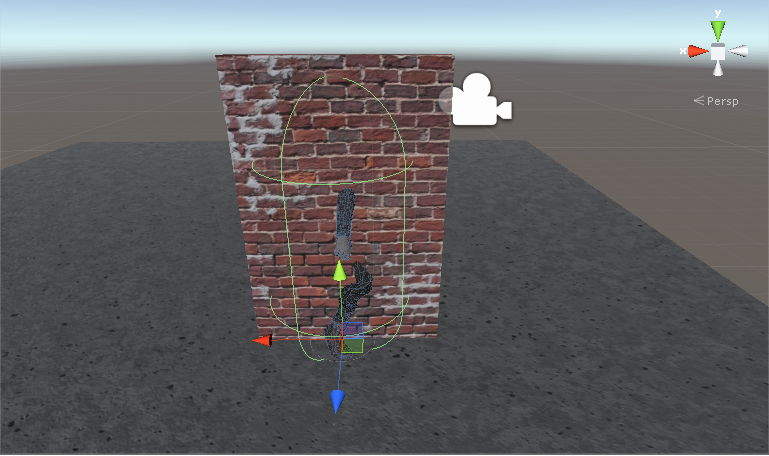
Answer by Dibbie · Jun 16, 2016 at 03:56 PM
For collision to happen in Unity, your colliding object (in this case, your player), needs any type of collider, and a Rigidbody, which adds the "physics" to that collider. The object it is colliding with (in this case, your wall) also needs "physics" (so a Rigidbody) and a collider on it for the 2 to actually... Collide. Chances are you are missing one of the 2 on one of those 2 objects.
Other settings may also alter collision - for example, if you have Constraints turned on for Position on any of the 2 objects, it may ignore some collision as well.
The problem is I dont want to add Rigidbody on the wall, as it falls down every time my character collides with. I have tried checking " Is $$anonymous$$inematic" or even uncheck" Use Gravity", doesn't help so far. No "Is Trigger" is checked
You could apply Position Constraints on your wall, which may or may not completely work with your movement, depending on how you actually move your character in the game world, but it would stop the collision of the wall tipping over when hitting it - you could also increase the mass much greater than the players so by force, the player couldnt easily knock it over.
Your answer