- Home /
How to call windows native keyboard and have it ontop of a fullscreen build
Hi, I have built an application for a kiosk with a touch screen. At a point the user needs to enter some information. I need to call the native keyboard.
I call the keyboard using System.Diagnostics.Process.Start("osk.exe"); which works perfectly.
My problem is to get the keyboard in front of the unity player when published full screen. If I run the application in a window the keyboard is on top of the application as expected.
How can I get the keyboard to be on top of the application in full screen mode?
Any advice will be hugely appreciated.
Thanks
Perhaps there's some way to switch the focus to the osk.exe ? Perhaps something like http://stackoverflow.com/questions/10898560/how-to-set-focus-to-another-window ?
sorry for NOT answering your question, but have you thought about not using the native keyboard and use something like this?
Thanks roberto_sc, I have tried this as well as make my own keyboard. The problem is I am rendering a webpage in my scene. These keyboards need to be assigned to the text field when selected. If i click on an text field in the webpage I have no way to tell Unity a text field has been selected.
Your answer

Follow this Question
Related Questions
Does Win7 multitouch work in Unity 3.4+ or not? 0 Answers
Windows Build: Make the game automatically go full-screen but in a window 2 Answers
Problem about create shooting button for android in FPS game 1 Answer
Keep TouchScreenKeyboard Visible/Active (iOS)? 0 Answers
Comodo Firewall hangs Unity in fullscreen standalone mode 0 Answers