- Home /
Is it possible to import blender model with bones with child-of constraint and allow player to drag-and-drop bone in game via mouse cursor?
I'm thinking about like mechanism that has like a claw and want possibility to drag this claw at one point, where cursor is visible. Is it actually possible to accomplish in unity with blender model which has all the needed bones, constraints etc? I'm wondering if such bones should be created directly in Unity instead of blender and I'm digging in the wrong direction creating all this bones structure in blender when instead I should export just model and create bones in Unity etc.
Thanks!
Answer by Max_Bol · Nov 13, 2017 at 10:58 AM
You can't "import" any kind of animation constrain within Unity from Blender. The only "constrain" are those applied via the keyframes. (Think of it as if you baked the animations that has the constrain in Blender before bringing the model and animation into Unity.) The Mecanim with humanoid setup is an example of animated bones constrain system built-in the engine.The only thing that Unity "uses" from the constrain are vertex skinning data in the mesh and position/rotation/size data of the keyframe.
Now, the way you could do what you want to do is by dividing the claw into multiple pieces. For example, you can use the claws part as an animated part (1 mesh + bones) which has the animation to open and close or whatever you want. Then you build the arm or whatever that hold the claw as a separate piece. Depending on the complexity of the whole "arm and claw", you might only anime the claw part in Blender while the rest of the arm would be animated and built in Unity via scripts.
Otherwise, a possible solution would be to use some kind of Inverse Kinetic system (has to be built in Unity) where the mouse position (through something like a raycast from the camera toward the mouse position on the screen giving the 3D coordinates to bring the IK to move the crane toward the position desired.
Your answer