- Home /
Objects Dont Display?
Unity has been having this wierd issue with objects not showing up in the scene view, or the hierarchy pane. For example: After i reinstalled unity, it automatically loaded the island demo, and instead of having the island it usually does, it has the main camera in the hierarchy pane (nothing else), but all the assets in the project pane.Any one know whats going on?
i should mention that if i choose the "Build and Run" Option on the island demo, everything suddenly renders like it should while it is building, but then disappears when the game finishes building and actually runs.
Is there a specific reason why you made this question "community wiki"? There's actually a simply answer, so I think there's no need to make this "community wiki".
Answer by jashan · Jul 23, 2010 at 11:12 AM
Probably it just didn't load the default scene. So it has created a new, empty scene. What you have to do in that case is look for the scene you want to open in the project pane and open it. Then everything will be just fine.
In the case of the Island Demo, the scene you'll want to open is "Islands", you find it right after the folder "Fish", somewhat in the middle of the project ;-)
Unless: Sometimes Unity only has stored a very different location in the scene view. So you might not see anything even if the scene is loaded correctly. In that case, select an object in the project hierarchy pane, then select the scene view pane and hit "F" to focus that object.
Your answer

Follow this Question
Related Questions
Models appear in Mac build but not in Windows built 0 Answers
Assets Disappearing 0 Answers
Assets disappear when switching scenes 1 Answer
Is a Unity project portable? 1 Answer
Mixamo to Unity bodyguard issue 2 Answers