UI Text rendering in front and behind planes
I'm trying to use the "Canvas UI" in combination with normal mesh renderers (plane objects). More specifically rendering texts with these meshes as if they are all placed in the same world.
My Canvas is set to "World Space" but still it seems impossible to render the texts according to their Z position in the world (= distance to camera). As soon as I place 1 text in front of the mesh plane, all other texts are also rendered in front of that plane even if they are physically placed behind it.
I've tried various things such as tweaking the shaders of both the UI text and the plane, but no luck. Does anyone know how to solve this or is it just not possible to mix the built-in UI system with world objects?
In the picture below, the "IN FRONT" text is in front of the semi-transparent plane, the "BEHIND" text is behind it. Regardless, both texts are rendered in front of the plane. If I delete the "IN FRONT" text, the "BEHIND" text is suddenly rendered behind the plane.
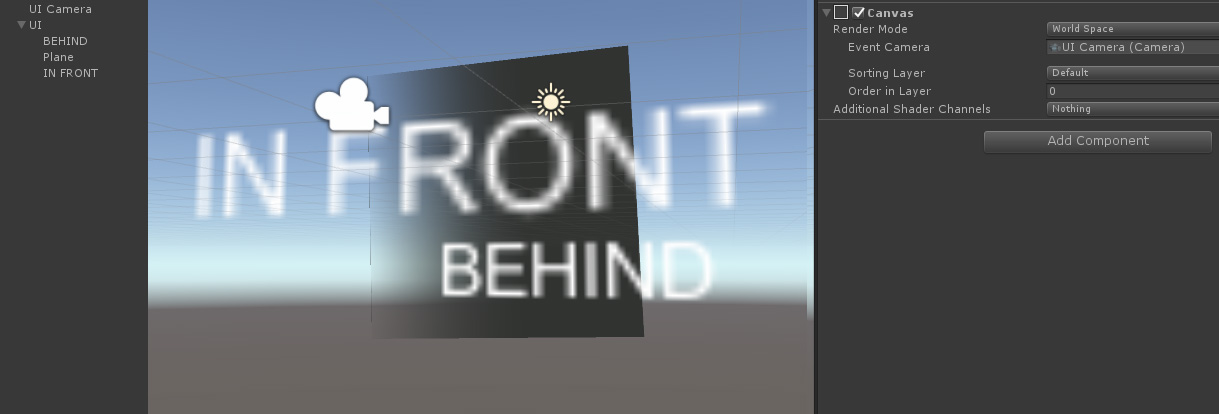
Your answer

Follow this Question
Related Questions
Can Unity render zalgo (glitch) text? 0 Answers
Why is my listdisplaying that an item was removed? 0 Answers
Android text writing on top of itself,Android UI text writing overtop of itself 0 Answers
Animate a count | how to make a count to grow smoothly ? 1 Answer
Animate Text letter by letter 3 Answers