Build Windows Standalone from VR Standard Assets extremely heavy on GPU
Hi,
I'm building a Unity application for the Gear VR from which I also need to make a Windows standalone version.
I used the VR assets package from Unity as it comes with a simple demo scene which is a great starting point for my app.
However, when I make a standalone build from this demo scene (and turn off "VR supported" in the player settings), it runs smoothly, but it seems to be very heavy on GPUs leading it overheat and crash the app on a laptop with a fairly good GPU (Nvidia GeForce 840M).
The demo scene is extremely simple. Just a few menu buttons. Nothing moves, very low poly, it runs very smoothly in the editor. I tried very low quality settings, but that didn't change much. I tried changing the build from 86x_64 to 64, also didn't help. I tried to change the texture quality in the quality settings. Nothing helped.
Can somebody tell me what the problem could be?
I run Unity 5.3.5f1, Windows build 86x_64.
Thank you very much in advance!
Answer by Diemer-v-Labs · Nov 22, 2016 at 09:37 AM
I feel dumb...Vsync was not enabled. I enabled it and it seems to have solved to problem. Sorry guys!
Your answer