- Home /
Planar UV Mapping/Projectors
Hello Everyone,
I have a question about projecting a texture onto an object. The built-in projectors will not do what I need it to do.
Here is what I'm trying to achieve:
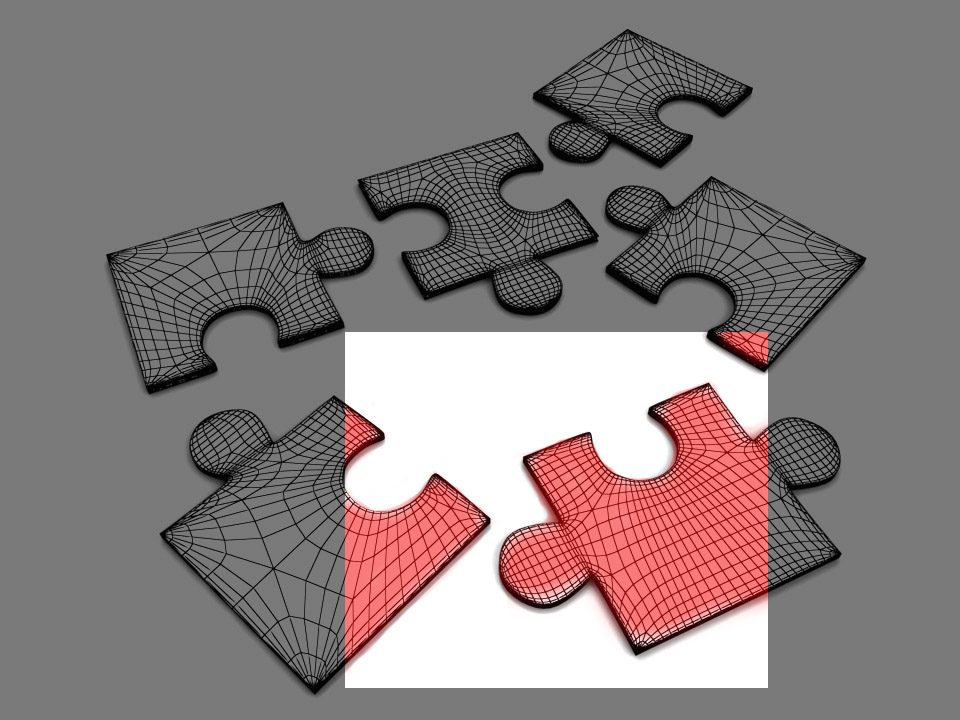
I want to render a texture (in this case, a red image) onto any part of a mesh that the camera can see. Now the trick is to only render on what the camera CAN see. Projector seems to render the texture onto the entire object, even if just a tiny bit is within its field of view.
Eventually, If I encompass this 3d object with 10 cameras that cover 360 degrees, I want to project this same texture from 10 different angles and have a "blend" factor where the images overlap.
Starting simple, though, is it even possible to achieve this with just 1 camera?
Thanks a bunch!
Here is another example image if it helps.

Lets say I surrounded this object with 1 camera on each side. We would have the same texture applied to each side, as it did with the front of it. The overlap would "blend" together and it would look like the same texture all around, no matter what camera angle you used.
I have done some more research and people say you can write shaders that takes the uv coordinates from a cameras view and will apply a texture to it, but I haven't found much on that.
As always, thanks for reading :)
Your answer

Follow this Question
Related Questions
Substance Material UV tiling 1 Answer
Distorted/Warped Textures On Character Model After Bundling For Tabletop Simulator/In A Build 1 Answer
Two textures on a sphere depending on latitude 0 Answers
Editing Texture during Run time causing Unity Editor to Crash 1 Answer
Remove Distortion on custom UV mesh 1 Answer