- Home /
Blocky realtime lightmaps - uneven
Hi,
I am getting very blocky realtime lightmapping on the floor of my model. See attached.
Both objects set to static, both unity primitives. Light material set to realtime, for some reason the floor UV lightmaps just behave strangely. i recreated these materials and settings in a different scene and lighting looked fine and even.
Cleared all lighting data, rebuilt... same problem
Any ideas why this is happening? Using Unity 2017
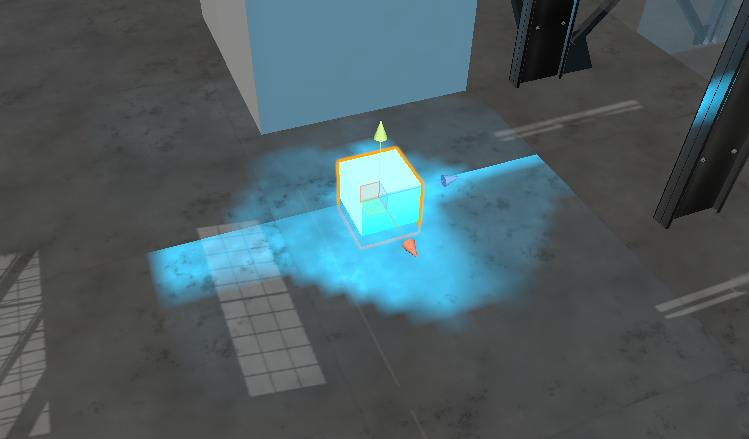
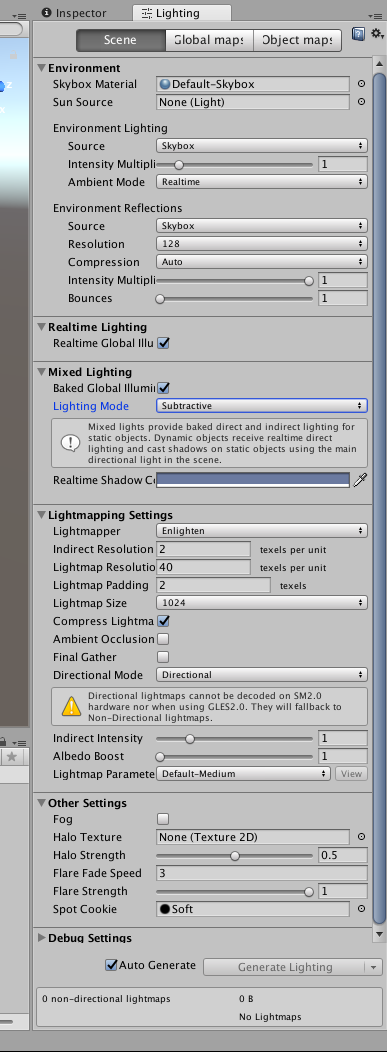
Answer by IgorAherne · Aug 13, 2017 at 08:57 PM
select the .fbx model --> generate lightmap uvs (in the fbx import settings)
Thanks for the answer, but I already tried that.
Also just rebuilt and reimported my entire model... same problem:
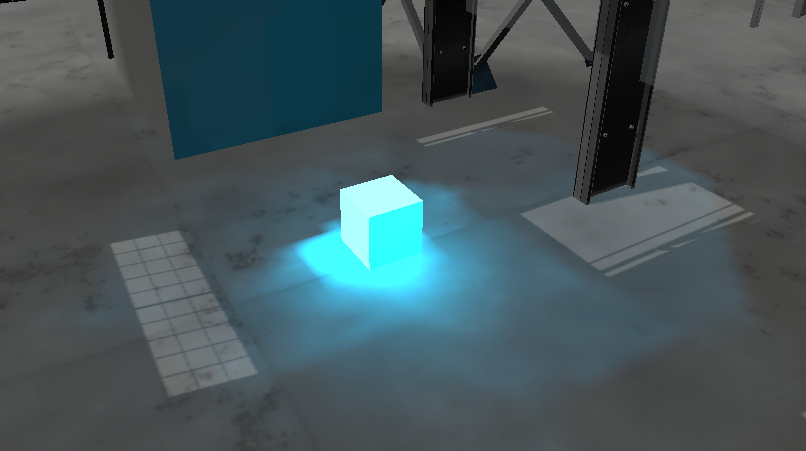
could this be a problem with my scene in general?
in scene view window, top left corner change "shaded" to "Shadowmask".
look at how see how large the black and white squares are on your floor. If they are too big, the resolution of lightmap will be terribly low.
To increase the number of squares, select your floor, go into mesh renderer and increase "scale in lightmap" to a higher number
Yes, you would think the lightmapping is the problem but i dont think so in this case. See screenshots:


the first one shows the BA$$anonymous$$ED GI - SHADOW$$anonymous$$AS$$anonymous$$ and the second one REALTI$$anonymous$$E GI - ALBEDO
the square is emitting realtime light. the problem is there.. see:

Thanks for the help!
Your answer