- Home /
When Opening Application Build, Opens for a Split Second then Closes Before the Window of the Application Even Pops Up (Mac OS Sierra)
Hi, when I built my program into an application. Yet when I open it, the application opens for like 1 second then closes. The application pops up in the dock at the bottom of my screen then closes immediately after it pops up. I tested it on a windows build (.exe) and it works fine (I have an application that allows me to open .exe files). I think I have an idea of what the problem is. I think that since, the Mac I am using is a Mac OS, and not a Mac OS X, it won't open. I think that because in the build settings the option to build for Mac says "Mac OS X" and not "Mac OS".
Any help would be appreciated!
Answer by Fatalis · Aug 23, 2017 at 04:47 AM
Sounds like a permissions issue... one of the really annoying things OS X is known for. I would try chmod 755 or 777 on the .app and see if that fixes it closing on you.
What do you mean, "chmod 755 or 777"? Edit: I'm using $$anonymous$$ac OS, not $$anonymous$$ac OS X
@Fatalis I am posting a download to this Application on a website where you can download games, so I'll need it to be fixed to where you don't have to go into ter$$anonymous$$al to open it, I want it to where all you have to do is double click it and it'll open.
I don't think the fact that you have Sierra makes a difference. The chmod command should fix the issue for all users that download it, granted that it is caused by a lack of permissions.
Ok, thank you for the help, but how do I use the chmod command? @Fatalis
Your answer

Follow this Question
Related Questions
Mac Build will not run but Window's Does 0 Answers
Distribute terrain in zones 3 Answers
How do I get the "/Applications" folder path on Mac? 0 Answers
[SOLVED] Mouse cursor disappears in built application 3 Answers