"Machine Identification" invalid error
I tried returning and re-activating the licence on the working laptop. Doesn't work. Then I tried reinstalling Unity on the not-working laptop and still doesn't work.
I tried looking in the Unity folder in Program Files and don't see any *.log files there. On the non-working laptop, it won't let me get in to manage the licences. In fact, I can't even sign in.
I get the screen from the below link but the Re-Activate button is grayed out and nothing happens when I click it. http://answers.unity3d.com/questions/1097121/machine-identification-is-invalid-for-current-lice-1.html
Answer by JonHUnity · Aug 17, 2017 at 06:18 PM
Try deleting the license file. On Mac, it is located at for /Library/Application Support/Unity. On Windows it is C:\ProgramData\Unity
Your answer

Follow this Question
Related Questions
Do contract worker need a Unity license 0 Answers
Unity mobile game build working from personal license but giving compile error with pro license 0 Answers
How should I go around using Stockfish (chess engine) in my game? 1 Answer
At what point do you need a license? 2 Answers
Licensing and sanctions 0 Answers