- Home /
How to disable MonoDevelop auto format
MonoDevelop formats my code to this:
if (Input.GetKey (KeyCode.Space)) {
}
when I try to write this:
if (Input.GetKey (KeyCode.Space))
{
}
How do I disable it?
Answer by frankyboy450 · Jul 12, 2014 at 05:49 PM
Found the answer:
It turned out that the solution/project itself had a different code formatting applied and it was overriding my settings from the preferences.
To adjust the solution/project specific settings, right click on the Solution/Project and choose Options. Under Source Code->Code Formatting->C# source are the actual tab width and indent width settings for this solution/project that are applied upon code formatting. Mobiletainment
But does this answer how to disable the formatting? In the previous version $$anonymous$$onodevelop's indentation was a $$anonymous$$or irritation, but now it has gone even crazier and needs to go. How can I just turn it off so it would let me write my code as I please?
Answer by Paulo-maia · Feb 09, 2017 at 07:59 AM
Tools >> Options >> Text Editor >> Behavior // Automatic behaviors // Enable on the fly code formatting (disable)
I have been using unity for many months and finally read this xd Thank you xd
Your answer

Follow this Question
Related Questions
How to change monodevelops theme? 9 Answers
MonoDevelop "search document outline" shortcut 1 Answer
MonoDevelop 4.0.1 code folding 1 Answer
Monodevelop resets formatting preferences 1 Answer
Monodevelop #region 2 Answers