- Home /
Monodevelop #region
Hi, all! I have Monodevelop for the Mac, and am using UnityScript.
That being said, the:
//TODO //Fixme
and
'#region / #endregion'
Will not work.
Can I fix this? Or do these only work in C# solutions?
Thanks!- YA
Answer by R3v1v3R · Feb 12, 2014 at 10:38 PM
Hey
I don't know if you found the answer but I was looking for the same thing and found it under Tools>Text Editor>General>Code folding.(for #region)
Answer by Shrikky23 · May 08, 2015 at 03:49 AM
Go to tools->options->general -> enable code folding and other related stuff. it works great
This still hasn't been resolved, as far as I can find. I have messed around with the settings in the code folding section of General, but they don't do anything except increase or decrease the margin between the line numbers and the text (presumably to accommodate the little plus/$$anonymous$$us boxes for the code folding).
I tried #region and #endregion but they didn't do anything either, even with the regions option selected in the code folding options.
I'm scripting in unityscript and I can't get it to work.
I'm using $$anonymous$$onoDevelop 4.0.1.
I had the same problem. Try checking "Fold #regions by default" AND "Enable code folding". This worked for me.
Your answer

Follow this Question
Related Questions
Getting a "type expected" error on WaitForSeconds 2 Answers
How to fix code errors? 1 Answer
How to disable MonoDevelop auto format 2 Answers
Monodevelop visual style questions 0 Answers
Where is MonoDevelop Code Hinting? 0 Answers