- Home /
world space UI button wont click or highlight unless i press escape and put actual mouse cursor over it in game.
I put an OnMouseDown function on an object and i can interact with it just by putting the center of my screen over it and clicking just fine.
however this same exact script wont work with a worldspace ui button, it only works if i press escape in game mode and click on it with my actual mouse cursor. it wont use the center of my screen as a clicker.
what is the best way to solve this? why wont the UI button detect the center of my screen as the cursor? why can i only highlight and click on it by pressing escape and using my actual cursor?
Answer by captainspaceman · Aug 18, 2017 at 12:54 AM
I just had to lock the cursor into the center of the screen, after another maddening journey i realized that screen.lockCursor was obsolete and i had to use Cursor.lockState = CursorLockMode.Confined; which is still weird to me because i didnt have to do that with objects. with objects it clearly detected the center as the cursor and triggered the OnMouseDown function. i dont know if i accidentally messed up my cursors position somehow but i thought of this when i saw my cursor position in the event system in play was -1.0, -1.0 and when i unlocked it by pressing esc it was 575, 329 or something which is apparently the center, so i knew my cursor wasnt in the right place. still though youd think that it should always be in the center, that should be a default thing and it seemed like it was because it worked with objects but all of a sudden i have to confine it when working with worldspace ui. very frustrating i wish buttons and ui were a little more intuitive.
Follow this Question
Related Questions
Clickable Worldspace UI Buttons? 1 Answer
Strange UI Button hover offset when using Worldspace Canvas in VR 4 Answers
Can't interact with buttons in a UI Canvas in World Space Render Mode. 0 Answers
How to make World Space Canvas be on top of Overlay Canvas? 0 Answers
I made an resume button, but I don't know how to code it to close my pause menu, any tips? 2 Answers