Build failed with Errors Please Help!
Hello guys!
my game fails to build with the following errors:
UnityEditor.BuildPlayerWindow+BuildMethodException: Build failed with errors. at UnityEditor.BuildPlayerWindow+DefaultBuildMethods.BuildPlayer (BuildPlayerOptions options) [0x001b9] in C:\buildslave\unity\build\Editor\Mono\BuildPlayerWindowBuildMethods.cs:162 at UnityEditor.BuildPlayerWindow.CallBuildMethods (Boolean askForBuildLocation, BuildOptions defaultBuildOptions) [0x00050] in C:\buildslave\unity\build\Editor\Mono\BuildPlayerWindowBuildMethods.cs:83 UnityEditor.HostView:OnGUI()
Can anyone help me please! Thanks a lot !!
The solution is simple, just install JD$$anonymous$$ 1.8 ins$$anonymous$$d of 1.9 and it works
Answer by Ultroman · Sep 09, 2017 at 10:16 PM
I just clicked on "Reimport all assets". Then everything was fine.
Answer by Icyteck01 · Aug 17, 2017 at 05:39 PM
Delete folder .vs and all Microsoft Visual Project file in your "Main Game" Folder Close Unity, restart and rebuild.
Putting .vs and these files in main folder somewhere else, starting Unity, failed build, closing Unity and putting the folder .vs and all these files back works for me :). Thanks!
This method worked for me. Had been scratching my head at this issue for a good while. Thank you.
Answer by sudhir_kotila · Oct 25, 2017 at 10:50 AM
Just change the location of build(apks) by default it's set Assets folder.
You have to change it either at other folder of make new folder at Assests->Apks.
It's works fine for me. It's strange but works.
Could you explain more clearly, I didn't understand what you're saying to do.
Answer by Prochilles · Sep 01, 2017 at 08:43 PM
Ok finally got mine to work. yay.
The problem for me was the SDK file (I had the same .cs 162 & .cs 83 errors)
First: In Unity : Edit > Preferences > External Tools and click Download. It should take you to: https://developer.android.com/studio/index.html#Other
Second: Download Android Studio NOT just the Sdk at the bottom
Third: After Download go back into unity and click File > Build Settings > Player Settings > 'Other Settings' (in inspector) and set the 'Minimal API level'
to the highest setting 'Android 7.1'Nougat' (API level 25)' and click 'Build & Run' (Not just 'Build')
This build will fail, but the fail pop up box will inform you what your devices API level is.(Mine is 23) Put 'Minimal API level' back to the original setting (Min api level) after you've learned your API level.
Fourth: Start 'Android Studio' and on the bottom right of the main screen click 'Configure' > 'SDK Manager' > 'Appearance & Behavior' tab > 'System Settings' tab click 'Android SDK'
Fifth: Now just Check the box with the 'API level' your device is at and click apply to download. (Remember file path)
Sixth: Once the download is complete go back into Unity: Edit > Preferences > External Tools Beside SDK click browse and link it to the SDK folder of your API level download.
(Example: C:\Users\Anthony\AppData\Local\Android\sdk)
Sorry this cant work because im not building api im building a windows client. Still need help with my problem! I need to share my Alpha client but cant because of this Issue!!
did you ever find a solution? Im building for windows as well
Your answer

Follow this Question
Related Questions
Array Index Out of Range Exception after build 0 Answers
UnityLinker.exe did not run properly!Android,UnityLinker.exe did not run properly! 0 Answers
ItextSharp generates pdf file of 0 bytes in PC build. Works in editor. 0 Answers
How to prevent Unity from changing WarningLevel property in .csproj? 0 Answers
Unable to run built VR/XR EXE 0 Answers