Unable to run built VR/XR EXE
VR Noob here. I have built a simple application in Unity and it runs great in the Unity player. But, if I build it as an EXE and try to run that, it fails.
I am running the OpenVR XR plugin on Unity 2019.3.15f1. This happens while building a standalone Windows application, whether in x86 or x86_64.
My scene loads but neither the controllers nor the headset are tracked. The camera and controllers are stuck in their default positions. The only thing in the player.log that looks suspect is this:
[Subsystems] Discovering subsystems at path C:/output/program_Data/UnitySubsystems
[Subsystems] No descriptors matched for examples in UnitySubsystems/XRSDKOpenVR/UnitySubsystemsManifest.json.
[Subsystems] 1 'inputs' descriptors matched in UnitySubsystems/XRSDKOpenVR/UnitySubsystemsManifest.json
[Subsystems] 1 'displays' descriptors matched in UnitySubsystems/XRSDKOpenVR/UnitySubsystemsManifest.json
[Subsystems] No descriptors matched for meshings in UnitySubsystems/XRSDKOpenVR/UnitySubsystemsManifest.json.
I am not using any special assets - the only 3d objects in the scene are a few cubes and other primitives.
Note there are two spaces between 'for' and 'meshings' in the final line. Is a word missing there?
Your answer

Follow this Question
Related Questions
SteamVR_LaserPointer Color changes from Unity Editor to Game Build 1 Answer
Why Is Daydream Build and Run Not Working? 0 Answers
Building Project results in most of scene not loading besides the player. 0 Answers
Porting a Vive game to Google Cardboard for IOS 0 Answers
Graphics issue with the Unity 2017.1 native Google cardboard sdk 0 Answers