Unity Standard Asset First Person Controller keeps moving even after input ends.
The default code for First Person Moment script seems to keep sliding forward even after I stop pressing the forward key, I thought this could be fixed with the extend runstep lengthen, but that doesn't seem to do anything either. I'd paste the code down here, but's it's part of the standard assets and rather long.
Answer by Sir-Spunky · Apr 21, 2016 at 09:53 PM
Go to Edit -> Project Settings -> Input and for the axes Horizontal and Vertical, change Gravity to a huge number like 10000.
More info here: https://www.reddit.com/r/Unity3D/comments/4ef4ik/responsive_first_person_controller/
(I find it really strange that this isn't default setting. I've never played an FPS with that long stop delay, most stop instantly because it feels much more responsive.)
Your answer