- Home /
GPU or Memory for Beast Lightmapping
I'm probabyl not using the best specs in terms of a dev computer, but I'm wondering what's most important for Beast lightmapping. Beast basically takes up most of my processor, so that everything is in slow motion. Would it be faster to render on a computer with a better GPU or more RAM, or does it matter at all? Dev Computer 1 - good GPU (gtx 460), 4gb ram. Dev Computer 2 - mobile GPU (m310), 8 gb ram.
Another thing that will cause issues especially for very large scenes is that the Unity editor is a 32 bit application. There is less accessible memory, and there isn't really anything you can do about it except vote for a change here
Answer by Dreamora · Jul 04, 2011 at 03:05 AM
Beast runs primarily on the CPU so more cores and faster cores are more important. I don't think the GPU is touched at all.
RAM is also important but as 32bit app the max it could use at all would be 4GB and even that only on a 64bit OS with 6GB++ RAM. If your 4GB is a problem depends on the game you do though, as long as Unity + Beast (as both need to run at the same time) fit into the remaining RAM (on 4GB you are likely on 32bit OS, so we talk about 2.5GB or so likely) the 4GB are fine
The thing where the GPU is the primary thing of interest (together with RAM) would be Umbra PVS if you are on Pro and intend to use it, as Umbra on the other hand is primarily calculated on the GPU with the CPU primarily doing management, there your mobile has not the slightest chance at all, it would need 4-8 times as long to calc the same data.
Ive got 8 GB of rame and on a fairly large scene I get (Not Enough Texture $$anonymous$$emory Error) message when I run a Bake, it sucks super big that I can't just bake one building at a time? Unless you can and I've just not yet discovered how?
Your answer

Follow this Question
Related Questions
Can I blend Lightmap opacity? 1 Answer
Lightmapping: Excluding materials from AO? 2 Answers
Can a lightmapped object receive a realtime light? 1 Answer
Oculus Quest and LightMaps 3 Answers