How to mix 3 player controller scripts for a 3D isometric game
Hello everyone,
I'm currently struggling with my project of 3D isometric voxel game, i have 3 scripts and i want to mix them up so i can have a working player controller. With this first script i can rotate my character depending on the mouse location
using UnityEngine;
public class PlayerTurning : MonoBehaviour
{
Rigidbody playerRigidbody; // Reference to the player's rigidbody.
int floorMask; // A layer mask so that a ray can be cast just at gameobjects on the floor layer.
float camRayLength = 100000f; // The length of the ray from the camera into the scene.
void Awake()
{
// Create a layer mask for the floor layer.
floorMask = LayerMask.GetMask("Floor");
// Set up references.
playerRigidbody = GetComponent<Rigidbody>();
}
void FixedUpdate()
{
// Turn the player to face the mouse cursor.
Turning();
}
void Turning()
{
// Create a ray from the mouse cursor on screen in the direction of the camera.
Ray camRay = Camera.main.ScreenPointToRay(Input.mousePosition);
// Create a RaycastHit variable to store information about what was hit by the ray.
RaycastHit floorHit;
// Perform the raycast and if it hits something on the floor layer...
if (Physics.Raycast(camRay, out floorHit, camRayLength, floorMask))
{
// Create a vector from the player to the point on the floor the raycast from the mouse hit.
Vector3 playerToMouse = floorHit.point - transform.position;
// Ensure the vector is entirely along the floor plane.
playerToMouse.y = 0f;
// Create a quaternion (rotation) based on looking down the vector from the player to the mouse.
Quaternion newRotation = Quaternion.LookRotation(playerToMouse);
// Set the player's rotation to this new rotation.
playerRigidbody.MoveRotation(newRotation);
}
}
}
With this second i can go make my character move UP the screen and not UPPER RIGHT direction (as DOWN and not LOWER LEFT) But ! And here is my problem : when i move my character, the first script doesn't work and my character faces the direction he is going to. So i can't move and face the direction i aim with my mouse ...
using System.Collections;
using System.Collections.Generic;
using UnityEngine;
public class PlayerMovement : MonoBehaviour {
[SerializeField]
float movespeed = 4f;
Vector3 forward, right;
void Start ()
{
forward = Camera.main.transform.forward;
forward.y = 0;
forward = Vector3.Normalize(forward);
right = Quaternion.Euler(new Vector3(0, 90, 0)) * forward;
}
void Update ()
{
if (Input.anyKey)
Move();
}
void Move()
{
Vector3 direction = new Vector3(Input.GetAxis("HorizontalKey"), 0, Input.GetAxis("VerticalKey"));
Vector3 rightMovement = right * movespeed * Time.deltaTime * Input.GetAxis("HorizontalKey");
Vector3 upMovement = forward * movespeed * Time.deltaTime * Input.GetAxis("VerticalKey");
Vector3 heading = Vector3.Normalize(rightMovement + upMovement);
transform.forward = heading;
transform.position += rightMovement;
transform.position += upMovement;
}
}
Finally, i have this third script, with this one i can rotate as i want when i move but i'm going UPPER RIGHT and DOWN LEFT, i don't get the the improvement of the second script ...
using System.Collections;
using System.Collections.Generic;
using UnityEngine;
public class ItWorks : MonoBehaviour
{
public float speed = 6f; // The speed that the player will move at.
Vector3 movement; // The vector to store the direction of the player's movement.
Animator anim; // Reference to the animator component.
Rigidbody playerRigidbody; // Reference to the player's rigidbody.
int floorMask; // A layer mask so that a ray can be cast just at gameobjects on the floor layer.
float camRayLength = 100f; // The length of the ray from the camera into the scene.
void Awake()
{
// Create a layer mask for the floor layer.
floorMask = LayerMask.GetMask("Floor");
// Set up references.
anim = GetComponent<Animator>();
playerRigidbody = GetComponent<Rigidbody>();
}
void FixedUpdate()
{
// Store the input axes.
float h = Input.GetAxisRaw("Horizontal");
float v = Input.GetAxisRaw("Vertical");
// Move the player around the scene.
Move(h, v);
// Turn the player to face the mouse cursor.
Turning();
// Animate the player.
Animating(h, v);
}
void Move(float h, float v)
{
// Set the movement vector based on the axis input.
movement.Set(h, 0f, v);
// Normalise the movement vector and make it proportional to the speed per second.
movement = movement.normalized * speed * Time.deltaTime;
// Move the player to it's current position plus the movement.
playerRigidbody.MovePosition(transform.position + movement);
}
void Turning()
{
// Create a ray from the mouse cursor on screen in the direction of the camera.
Ray camRay = Camera.main.ScreenPointToRay(Input.mousePosition);
// Create a RaycastHit variable to store information about what was hit by the ray.
RaycastHit floorHit;
// Perform the raycast and if it hits something on the floor layer...
if (Physics.Raycast(camRay, out floorHit, camRayLength, floorMask))
{
// Create a vector from the player to the point on the floor the raycast from the mouse hit.
Vector3 playerToMouse = floorHit.point - transform.position;
// Ensure the vector is entirely along the floor plane.
playerToMouse.y = 0f;
// Create a quaternion (rotation) based on looking down the vector from the player to the mouse.
Quaternion newRotation = Quaternion.LookRotation(playerToMouse);
// Set the player's rotation to this new rotation.
playerRigidbody.MoveRotation(newRotation);
}
}
void Animating(float h, float v)
{
// Create a boolean that is true if either of the input axes is non-zero.
bool walking = h != 0f || v != 0f;
// Tell the animator whether or not the player is walking.
anim.SetBool("IsWalking", walking);
}
}
I'm struggling with this and i don't know how to mix these script to get a fully working character controller with independant rotation, please can you help me to understand ? Thank you in advance :)
Your answer