Creating a camera controller for isometric view - Positioning the camera
Hey, I am trying to make the camera position itself looking at the center of a character much like how Diablo or PathOfExile does it.
Before I do any script to follow the player, I wanted to first set the camera position so that I can change it with certain variables later on.
How do I perform this in script ?
Move the camera behind the player by an offset value
rotate it by 45degrees (or variable - adjustable with q/e keypress) on the y axis
rotate it by 30degrees (or variable - adjustable with zoom options) with the player as the pivot point on (don't know what axis it would be called)
Note:
What I am trying to achieve is : Setting the camera on the player pos and then rotating it by 30 on x and 45 on y and then change the translate to local and move on its z axis in the editor.
Answer by tormentoarmagedoom · Jul 23, 2018 at 07:57 AM
Good day.
You should spend some time at assets store, look for free assets cameras, there are so many of them, with so many functions, camera tyes, etc... You can directly use them, or read its codes to know how to do it!
Open the Assets store from Unity Editor > Windows > Assets Store
Bye!
Your answer

Follow this Question
Related Questions
How to reset camera rotation/ position after "Free look"? 0 Answers
Maintaining Camera Rotation between modes 0 Answers
How do i limit the rotation of a game object in relation to a free following camera ? 0 Answers
Movement in the direction the user is facing with arrow keys 0 Answers
Record and replay movement 0 Answers