Temple Run and Subway Surfers Game Over Implementation?
When you die in one of these 2 games I took screenshots of (Temple Run and Subway Surfers), what exactly comes up to say "Game Over" and posts your score and all-time high score?
Is it a different scene that is loaded after you die and says "Game Over" and has all of your stats?
Is it some sort of UI element that is enabled and becomes visible after the player dies and then it says "Game Over" and shows your stats (Just like the Game Over lesson on the Unity Survival Shooter tutorial)?
Or is something else entirely that I have no idea of? If so, please let me know so I can learn something new. Thank you :) 
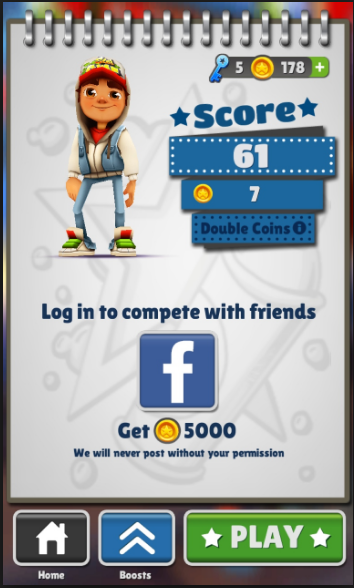
Hi Stephen,
The games that you mention all use an UI overlay. What you basically do is displaying the UI-Panel which contains these "GameOver UI-elements".
The variables such as overall Highscore are saved by using Playerprefs. Link to Playerprefs: link text
Technically you can also display the GameOver-screen in a new scene, but that is just not efficient. I won't advise it.
I hope you found this useful, have fun making games!
Okay so these games basically use the UI format that is shown in the Survival Shooter tutorial provided by the Unity Team? So it is kind of like building a $$anonymous$$odal Window, except I am not asking the player: "Are you sure you want to quit?", I am letting them know that they died and it is "Game Over"? @Hexer
Well, I have never seen the UI from the "Survival shooter" game of Unity.
But the same principles still applies. You just modify the text that is within the statement. I suggest you looking at some Unity Tutorial, regarding the UI. Link: Unity UI Tutorials
If you want to change the event of an interactable object, than I would suggest taking a crash course in C# scripting.
EDIT: I had took a look at Unity's Video about the GameOver screen for the Survival Shooter. I have to admit that it is an quite useless video. It doesn't explain the Unity-UI clearly.
Also, why does it say that this post is still awaiting moderation? I posted it almost 24 hours ago lol. @Hexer
I am sorry to read that. Newer members of the Unity QA, will need to go through a moderation panel and get their post accept by one of the moderators. And only than the post will be visible to other users.
Your answer

Follow this Question
Related Questions
Why the StartCoroutine(GameOver()); don't work 3 Answers
I want my UI rawimage to do something when the movie texture has finished 1 Answer
How to show and remove text before player has started the game? 1 Answer
Revers Object Transfrom using an array problem in UI !! 0 Answers
UI Shop Query 0 Answers