- Home /
How to create a path for the player in a terrain
Hi everyone, I’ve created some 3D terrains that the player can freely explore (with a first person view).
I’d like to create a path for the player, he’ll therefore not be free to go where he wants. He would be able to advance thought the path by pushing a button for example and will also be able to look around him.
Among my researches I’ve mostly seen paths for non player units.
If someone knows some functions/technics related to this it would be nice ☺
Thanks
I think you should take a look at navmeshes..... [navmeshes][1]
Have a read of this as nav meshes help form complex paths that can be defined as walkable or non walkable areas - it works seamlessly with terrain components too.(thank Unity :)) Anyway, start with this link and go forward as you can also programmatically use navmeshes too.
Hope this helps you on your way bud. [1]: http://docs.unity3d.com/$$anonymous$$anual/Navmeshes.html
you can also set a number of waypoints, and when the player presses the button, just advance them to the next waypoint, a navmesh is a nice idea, but if you aren't dealing with pathfinding and it is linear, the waypoints may be a better way to go (something like the movement in myst)
Your answer

Follow this Question
Related Questions
procedural path painting on terrain 1 Answer
Player keeps falling halfway through terrain floor 3 Answers
Player alignment with Terrain 1 Answer
How to make a terrain invisible ? 6 Answers
Make a simple tree 1 Answer