- Home /
The question is answered, right answer was accepted
Major resolution discrepancy when comparing 2 Android phones. What could be causing this?
Hi, so I was just testing my game on my phone, an Android Blu 4.0 l3, and it looks exactly like it does in the Editor.Shown here (Sorry first for the horrible quality):

...But then I tried testing it on my boyfriend's phone, a Samsung Galaxy s7, and it looks like.. well, this

Does anyone know what could be causing this, or how I can fix it??? Any help would be appreciated.
Answer by TreyH · Dec 12, 2018 at 05:20 PM
It depends on how your UI objects are set up. If they're all using fixed dimensions (like a button width being 50 pixels), then you can expect this to cause different results across different device resolutions.
You can specify a reference resolution to mitigate this on the Canvas Scaler component (which will be on your Canvas by default, but needs to be configured). In your case, you'd set the reference resolution to whatever your phone currently uses by selecting the Scale With Screen Size option:
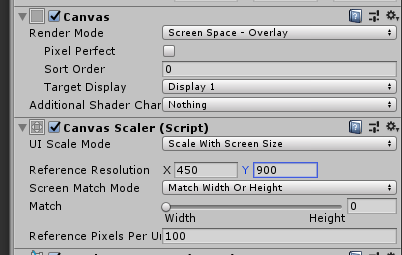
To check how your scene will look on a known resolution (or aspect ratio) in-editor, you can define resolutions in the Game tab directly.
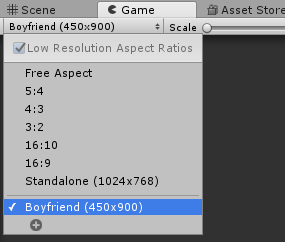
Thanks, I'm looking into it. I didn't know I could preview other screen sizes in the editor like that. Very handy!