- Home /
Asset Store not working?
Hi everyone, I was making a few searches on the Internet for Unity 3D models. I couldn't find what I was looking for, so I tried on the Asset Store but when I open my screen, all I can see it grey (Still the same when I reload my page!) I've took a screenshot to show you guys how it looks like. I've tried the most I can do to fix this problem. I've restarted my Unity Engine and my Laptop several times, I've checked my internet options to see if I had problems and it doesn't work...
If you guys have a way to solve this problem, please post an answer below! I would appreciate it :)
Thanks!
~crusherxman

try close and open it again. also i normally just look on the website version for what im looking for:
https://www.assetstore.unity3d.com/
then click on the asset i want and it brings it up in unity.
Funny how I haven't realized the asset store was on the website, thanks by the way! :D
Answer by FahidK · Mar 04, 2014 at 08:20 PM
POSSIBLE FIX: To all people who have this issue I've been trying to download something for over 2hrs, it keeps saying connecting to store, i don't need to run programs as admin, but this time i tried closing unit and then re-open with right click and run as admin, it worked very fast, let me know if it works for you.
I doesn't work for me. I still have the asset store in grey. Even using the webpage to add something, doesn't seem to work.
Edit:
I just found another related solution:
http://answers.unity3d.com/questions/717811/asset-store-is-just-a-grey-screen.html
Answer by raulssorban · Nov 05, 2014 at 08:22 PM
Hey there guys! This is my version:
(To Windows users - I use Windows 8.1)
Go to Control Panel. (Close every background program, browser included)
Internet Options.
Open General tab. -Browsing history- (Check „Delete browsing history on exit”) and after that, click on „Delete...” button. Check all of items and -obviously- Delete.
(If it's exiting, re-open Internet Options) Go to Advanced tab and click „Reset” - Check „Delete personal settings” and Reset. Close Control Panel. Open Unity and open Asset Store.
Well, this works (how I see, only one time.. after that, it's being gray-screen again, I don't know why). I hope this (partialy) helped you.
16 yo Romanian guy. Peace out! : )
Answer by crusherxman · Nov 02, 2014 at 05:21 PM
Another possible fix:
Disable DX11 in project settings.
Answer by ElAntonio · Jan 12, 2015 at 10:50 AM
Disable Hamachi. Turn it off from the Task Manager and kill the process. It messes up the connection with Unity and the Asset Store.
Your answer

Follow this Question
Related Questions
asset store login bug? 1 Answer
Texture flipping on model faces while at angle to the camera 1 Answer
Can model be created in Unity? 1 Answer